API Console
This tool lets you manage values of API variables.
There are four possibilities how to launch the API console window:
- Select the File > API console main menu item – only system API variables are shown.
- Select the Accounts > API console main menu item – API variables of the selected domain/account are shown.
- Right-click a domain name and select the API console item – domain API variables are shown.
- Right-click a single account (specific user, group, mailing list, etc.) and select the API console item – account API variables are shown.
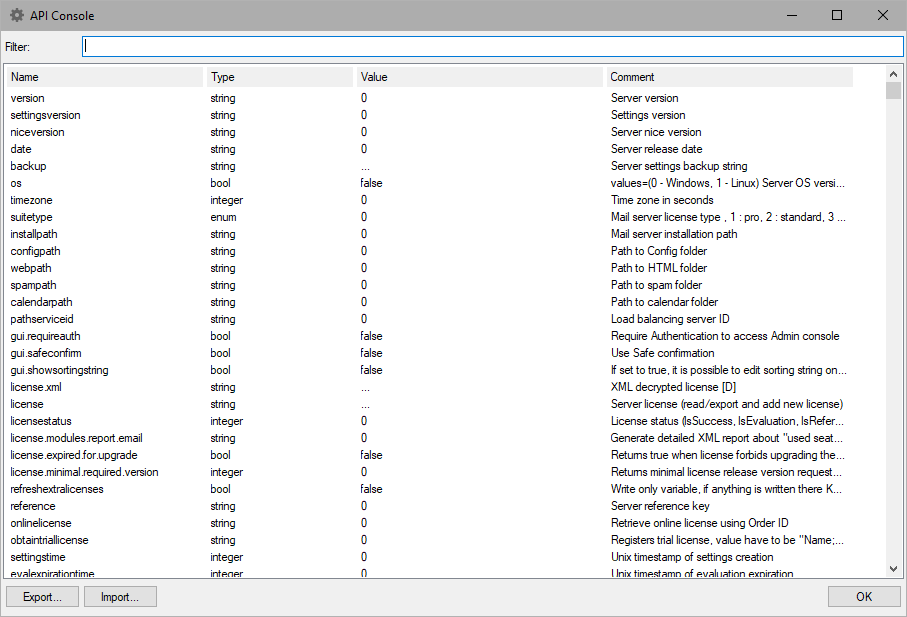
Figure. API console view.
Right-click the selected variable to manage it.
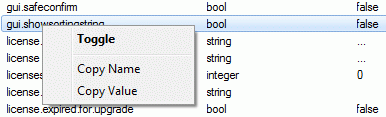
Figure. Toggle option.
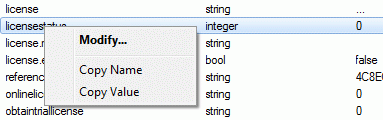
Figure. Modify option.
Note: Some values are not changeable – Modify/Toggle items are not enabled. These values are set within installation (version, timezone, ...) or determined from the current state (mailboxsize) etc.
Note: When seeing boolean values, they represent either a 1 or 0. If set to 1, it means the option is enabled and 0 means disabled.
Note: The API console does show exact variable names. To obtain its exact name, right-click a variable within the console and select the Copy Name item (or search for this variable within the apiconst.pas file ({install_dir}/api/delphi/)).

