Pricelists
In the Pricelists tab, you will find the price lists for Customers (end-users) and Resellers (the partners that have their own end-users) ![]() .
.
Note: You see the price lists for already sold legacy on-premises licenses. There is no possibility to create new on-premise orders at the moment, however, you can renew and upgrade the legacy ones.
Select a kind of the price list to filter it by:
-
Customer (end user)
-
Reseller (partner)
Also, there are other filters available:
-
Business countries. Filters by the countries where partner can sell the IceWarp products
-
Created by. Shows all orders created by the specified manager. You can find the list of managers in Users
-
Pricelist name. Filters by the name of the order
-
Valid from and Valid to. Shows orders created within the specified dates
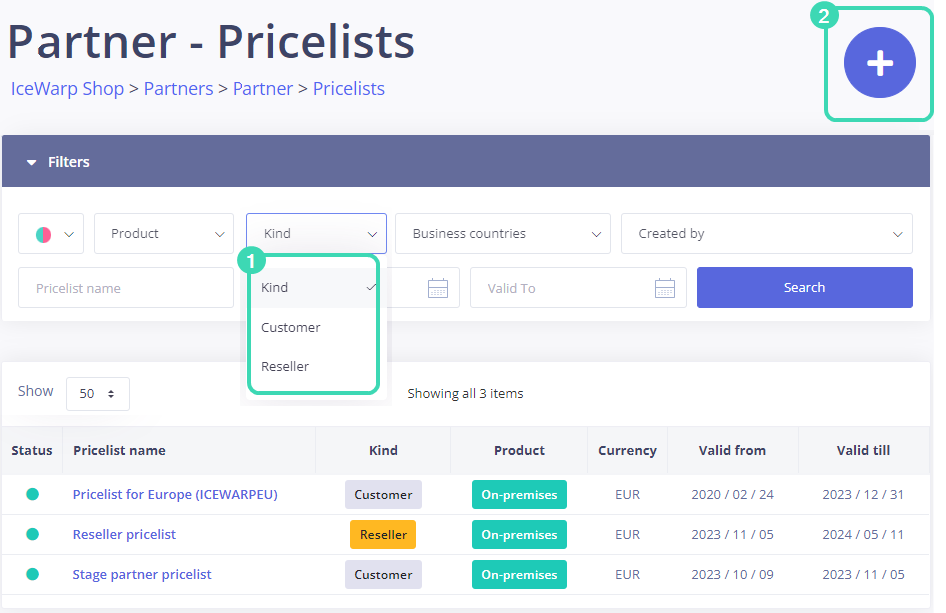
Figure. Pricelists tab.
How to edit price list
To edit a price list:
-
Click its name to see Pricelist details.
-
Click Actions and select Edit.
How to create price list
If your price list has already expired or you want to change the quote specified in the price list to use it in the future orders, create a new price list.
To create a new price list:
-
Click

-
Select if you want to create a new price list from scratch or take already created as a template:
-
In the new price list form, fill in main information (price list name, kind, currency, validity and business country, indicate prices for different user quantity
-
In the price list from template, select the coefficient that will be used to adjust the prices.
-
-
Click Create.
-
Now you can use the price list to renew or update the quote.

