Orders
There are different types of orders depending on the license plan:
-
Cloud: the customer's account is created by IceWarp and stored on one of the data centers you selected. IceWarp takes care of all the infrastructure and settings. With the login and password, the customer can immediately sign in to the IceWarp environment through the browser, and start working with IceWarp products.
-
SaaS: the customer creates and manages an account by himself. All data is stored in his own data center. He has to download the IceWarp software package, set up infrastructure, prepare the network, and configure backups. The SaaS license is activated with the Order ID.
-
Legacy on-premises licenses: are no longer for sale and can only be upgraded or renewed.
The license can be
-
Post-paid (monthly): at the beginning of the month, the partner pays for the maximum quantity of the user accounts registered in the past month.
-
Pre-paid (yearly): the partner gets a better price, however, the payment is not reduced if the number of user accounts is less than stated in the pre-paid plan. However, the partner can always update the plan and create more user accounts than the license allows.
Cloud orders
In the Cloud orders tab, you can see the list of all cloud licenses and filter them.
The first filter is the status of the order ![]() :
:
-
Delivered. Newly created
-
Pending. Waiting for review due to technical issues
-
Canceled. Called off by a customer
-
Disabled. Called off by IceWarp
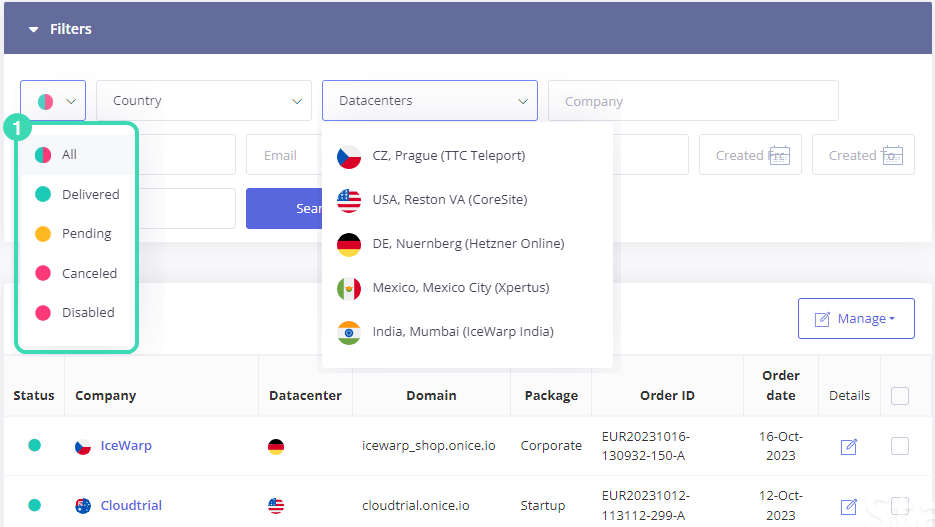
Figure. Cloud orders tab.
Another filter that you can use:
-
Country. Search all customers by the country
-
Datacenters. Filter customers by the location of the customer's data center
-
Company. Find the customer by the company name indicated in the order
-
Name and Email. Find the customer by the name and email of indicated in the order
-
Order ID. Find the customer by the order ID
-
Created From. Find all orders created starting from that day
-
Created To. Find all orders created until that date
-
Domain. Type the name of the domain indicated in the order
SaaS orders
Filter of the SaaS order list is the same as for Cloud. However, as the user's data is stored on the customer’s server and not on the IceWarp server, there is no data centers list.
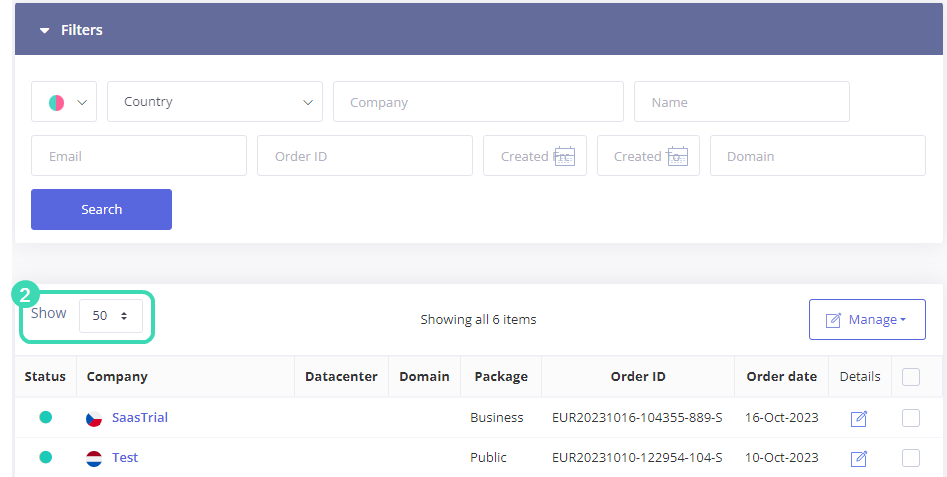
Figure. SaaS orders tab.
To change the quantity of orders shown on the page, click Show ![]() and select the number.
and select the number.
Legacy orders
In the Orders tab, you will find all legacy on-premise orders.
The legacy orders can be filtered by the license status ![]() :
:
-
Active: the license is active
-
Inactive: the license was canceled
-
Awaiting payment: the license has been created but there is a payment overdue
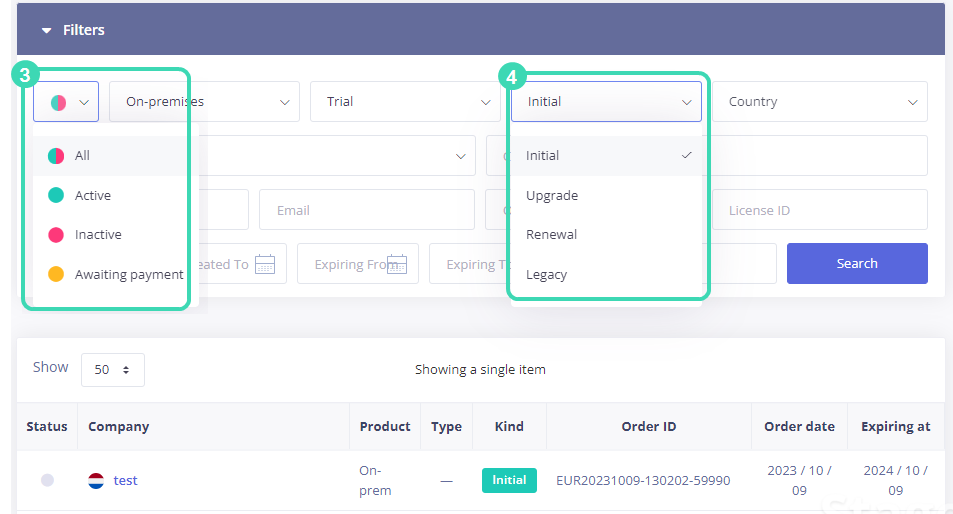
Figure. Orders tab.
The orders are also divided by kind ![]() :
:
-
Initial: filters the newly created orders
-
Upgrade: sorts out the upgraded (for instance, user quantity change) orders
-
Renewal: filters the orders that were renewed (license prolonged)
-
Legacy: shows all legacy orders
More available filters are:
-
Created by. Open the dropdown to select the manager who created the order. You can find the list of managers in Users
-
License ID. Only for legacy on-premises licenses
-
Expiring From. Find all orders expiring starting from that day
-
Expiring To. Find all orders expiring until that date
Other filters are similar to the Cloud and SaaS orders tab.

