Outlook SyncProfile
In order to use all advantages of Outlook Sync, you need to decide whether you want to create a new profile in Outlook or use an existing one.
IceWarp Outlook Sync profile is created in Outlook and is bound to the IceWarp account. In this case, Outlook Sync provides synchronization of emails, calendars, contacts, etc. on IceWarp server. With Outlook Sync, you can have all your data in Outlook interface but with extended possibilities from IceWarp. In other words, Outlook Sync profile is an attachment to the existing or newly created Outlook profile.
You can add Outlook Sync only to Outlook profile with POP3 account that is set as default. POP3 account uses Personal folders file (.pst) for storing emails and groupware items that ensures smooth work of IceWarp account. Outlook Sync uses a protocol very similar to IMAP, but internally it uses POP3 account in Outlook.
In the installation wizard, if you select to create a new profile, Outlook Sync creates Outlook profile with POP3 account automatically, This profile is also bound to IceWarp account with email and password you provide.
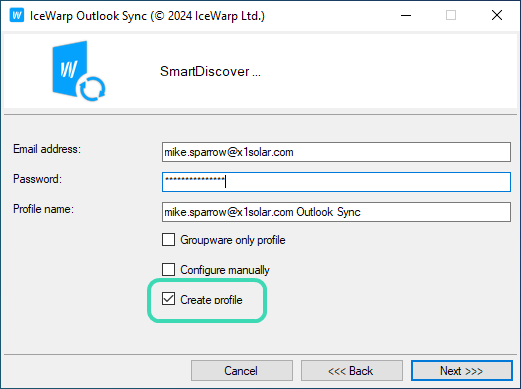
Figure. Profile setup.
If you decide to create a new profile during installation, check the Create profile checkbox, and a new Outlook Sync profile will be created. It will automatically create the Outlook profile with the Outlook Sync add-in bound to IceWarp account.
If you do not create a profile, you can still install Outlook Sync and later decide whether to bind it with IceWarp account or create a new profile directly from Outlook with Outlook Sync Controls.
You can also use the existing Outlook profile however, to bind it with the IceWarp account, you need the Profile manager.

