License and Updates
In the License and Updates tab, you can see if your license is valid and check for updates.
Currently, you do not need to activate a separate license for Outlook Sync. If your server is properly configured and your IceWarp license is active and valid, Outlook Sync will be activated automatically.
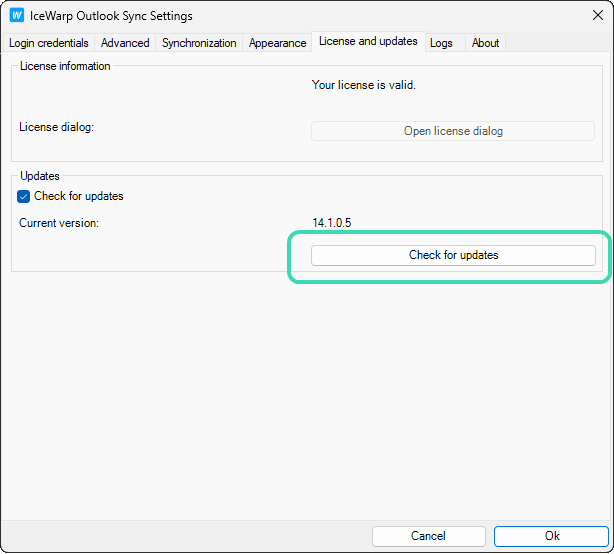
Figure. License and updates tab.
|
Field |
Description |
|---|---|
|
Expires on |
Displays information about the license’s expiration date. |
|
Open license dialog button |
Opens license dialog. Currently disabled. |
|
Check for updates |
Check to enable automatic check for new version. This check happens at the start of Outlook. See How to set automatic updates. |
|
Current version |
Displays the current version of installed Outlook Sync. |
|
Check for updates button |
Performs immediate check for the new version at the background. |

