Folder Structure Synchronization
Folder structure synchronization is the core of Outlook Sync. It guarantees that every folder on the IceWarp server will have the same name, position and permissions as the folder in Outlook.
Folder structure ![]() is a folder tree in the panel on the left side of your Outlook. It contains all folders on the server. If you create, delete or rename a folder in Outlook, it will be reflected on the IceWarp server and vice versa.
is a folder tree in the panel on the left side of your Outlook. It contains all folders on the server. If you create, delete or rename a folder in Outlook, it will be reflected on the IceWarp server and vice versa.
Setting folder structure synchronization
Folder structure synchronization is performed every time Outlook starts and then in the defined interval (60 minutes by default). Synchronization is also performed every time you move, create, delete or rename the folder.
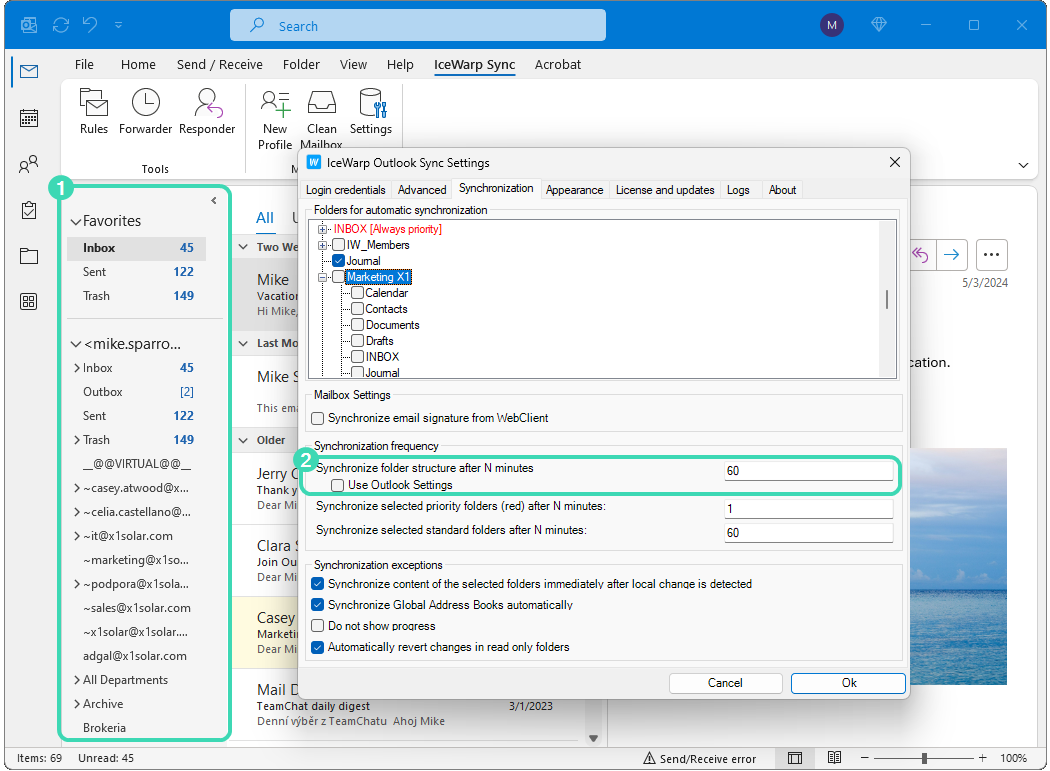
Figure. Folders structure synchronization.
Note: It is not recommended to set folder structure synchronization interval below 60 minutes, it may cause performance slowdown on the server.
You can also initiate folder structure synchronization manually. Go to IceWarp Sync manual controls and click Folder Sync.
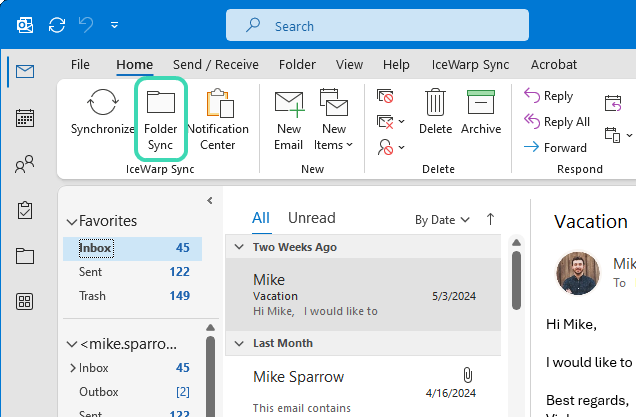
Figure. Folder Sync.
Note: Do not synchronize folder structure often, it is very performance-consuming and may take some time.

