How to handle read receipts
Outlook Sync has a unique feature of a customized read receipts. You can modify what Outlook is going to send.
To enable Outlook Sync read receipt handling:
-
Turn off Outlook’s own handling. Go to the Options -> Mail and under Tracking section select Never send a read receipt.
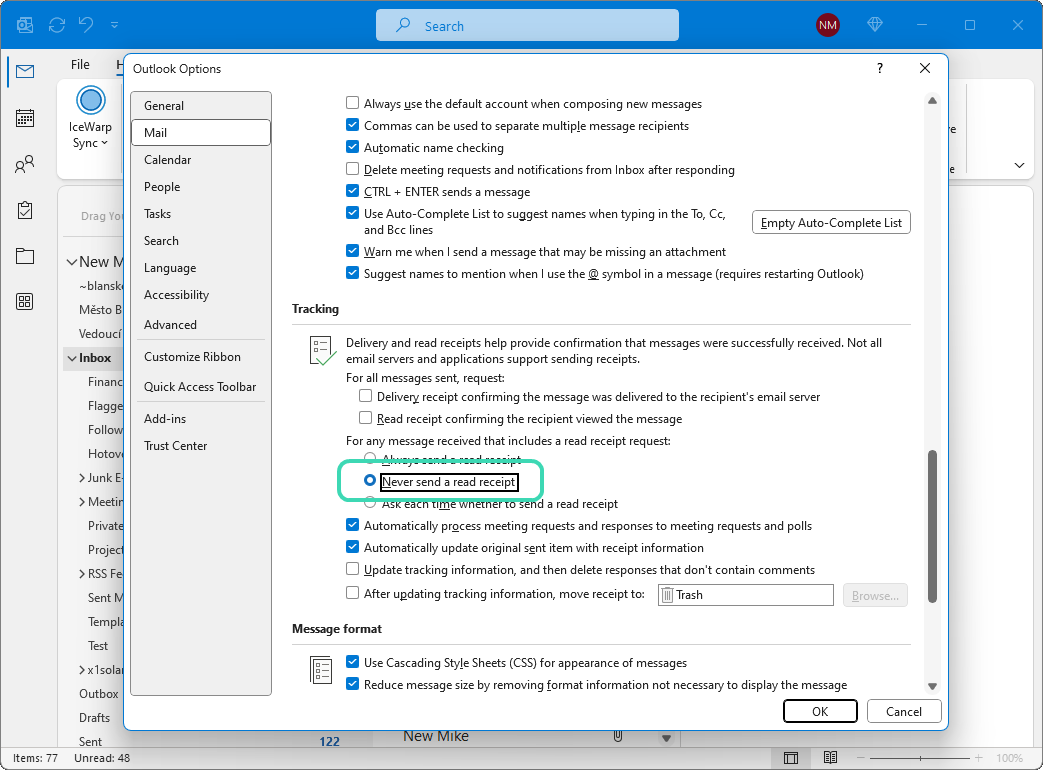
Figure. Outlook Read Receipt handling settings.
-
Go to Outlook Sync’s settings -> Appearance tab and check Handle read receipts checkbox. From now on, Outlook Sync will handle all incoming read receipt requests.
-
In the same window, click Edit to edit the receipt request.
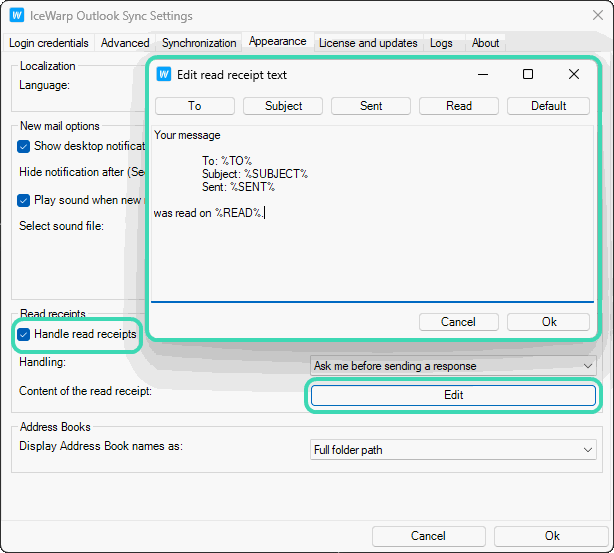
Figure. Read Receipt editor.

