Manual
The Manual tab allows you to migrate accounts manually. To migrate an account, you must know the account name and password. You can migrate a single account or a batch of accounts (via a text file containing accounts information).
Warning: If you do have a list of accounts and passwords available then the Bulk user method is the recommended way to migrate accounts, as you can control when and what accounts are migrated.
To start the manual migration process:
- Click the Start button in the lower part of the tab.
- Select the appropriate user type.
- Either fill in the user's data or add a bulk file.
- Click the Migrate Accounts button.
- When the migration is finished, click the Stop button.
Note: The domain you want to migrate users to has to exist prior to this migration. You can use the tool.exe command: tool create domain [domain_name].
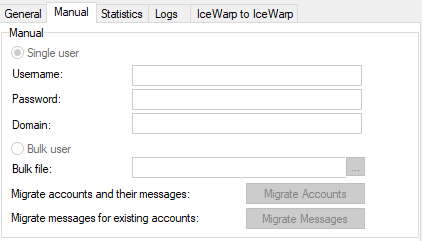
Figure. Server migration manager: Manual tab.
|
Field |
Description |
|---|---|
|
Single user |
Select this option if you wish to migrate a single user manually. |
|
Username |
Specify the username of the single account you wish to migrate. |
|
Password |
Specify the password for the single account you wish to migrate. |
|
Domain |
Name of the domain that the migrated account belongs to. |
|
Bulk user |
Select this option to use a file containing a list of users to be migrated. See below. |
|
Bulk file |
You should create a file listing the accounts you wish to migrate, in the following format: user1:pass1 user2:pass2:alias@domain with one account/password/address per line. Use the '...' button to open a standard browser to locate and select your file. Note: In the case the Users login with their email addresses option (Login Policy) is enabled, use whole email addresses for user1 and user2. Warning: When using a remote console, the bulk file must be on the local computer where this console is running. |
|
Migrate Accounts and their Messages |
Click this button to have IceWarp Server migrate the specified accounts, creating each account during the process. IceWarp Server will log in to the original server using the account(s) specified and retrieve the data. |
|
Migrate messages for existing accounts |
Click this button to migrate messages for existing accounts only. You can use this option if you have already created the accounts specified (maybe you need to do a phased migration). If you have a complete list of your accounts, you can use Tool.exe/Tool.sh to create the accounts in a batch mode, ready for message migration. IceWarp Server will log in and retrieve any messages. |
Note: If migrating accounts with RSS folders, it is also necessary to copy the <install_dir>/mail/_rss folder into the respective directory to keep the RSS settings.

