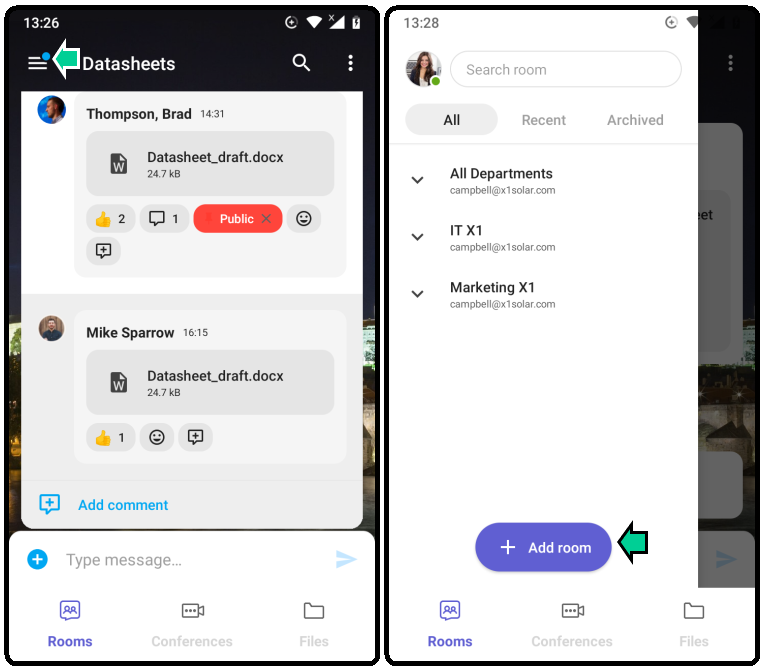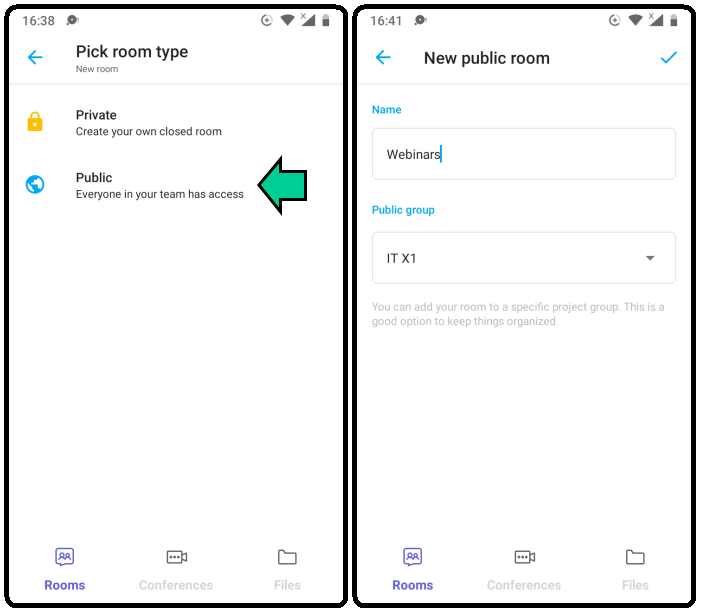How to add a new room
-
Tap on the context menu. Next, tap on Add room.
-
Next, pick a room type: Private or Public
-
Create a Private room
Private rooms will allow to have a closed conversation with members of your choice.
From the New private room screen, add the name of your private room.
Next, tap on Invite member to select the desired person.
-
Create Public room
Public rooms are freely available within your organization.
From the New private room screen, add the name of your public group.
From Public group, select the desired internal department.
-
Tap Create.
-