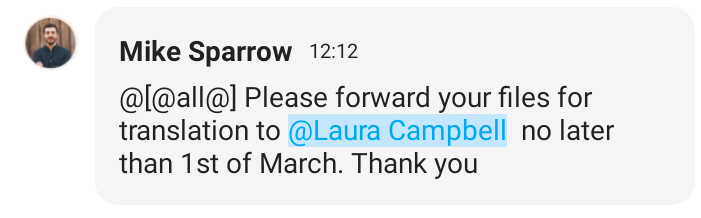Mentions
TeamChat Mobile notifies whenever any member of a group mentions another in a conversation.
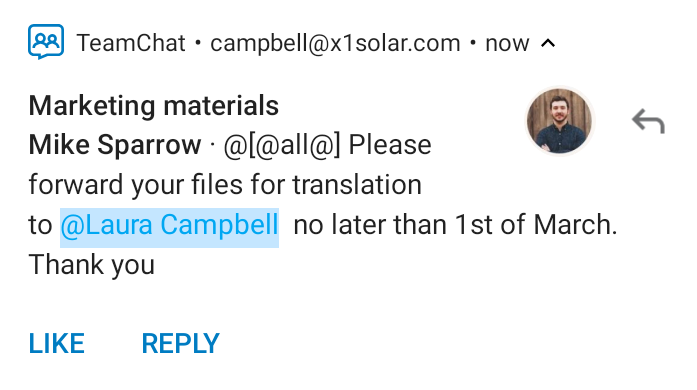
Mention pop-up notification.
You can find your mentions in a TeamChat room under Activity (swipe left) and tapping on My mentions.
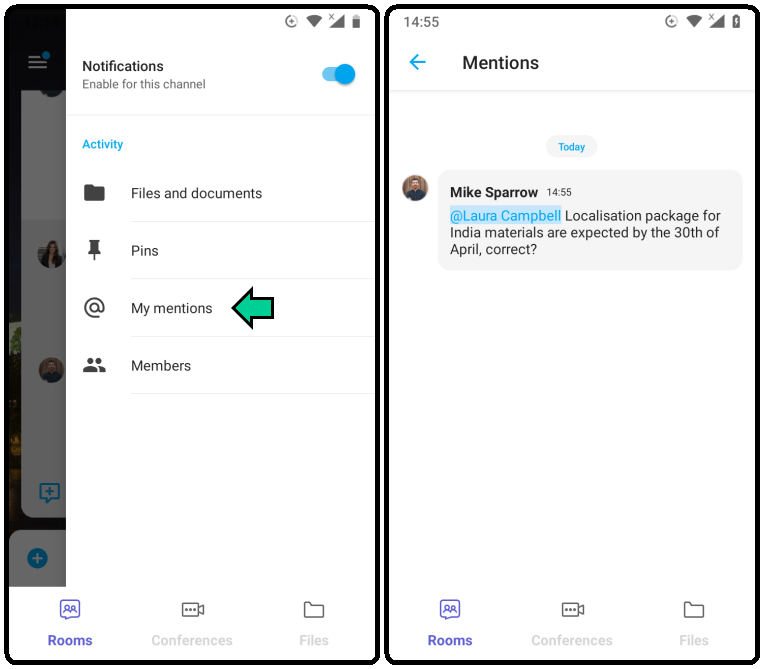
Browsing mentions in a room.
In the input field, use the @ symbol next to the name of the member to mention; auto-complete pop-up appears with member suggestions.
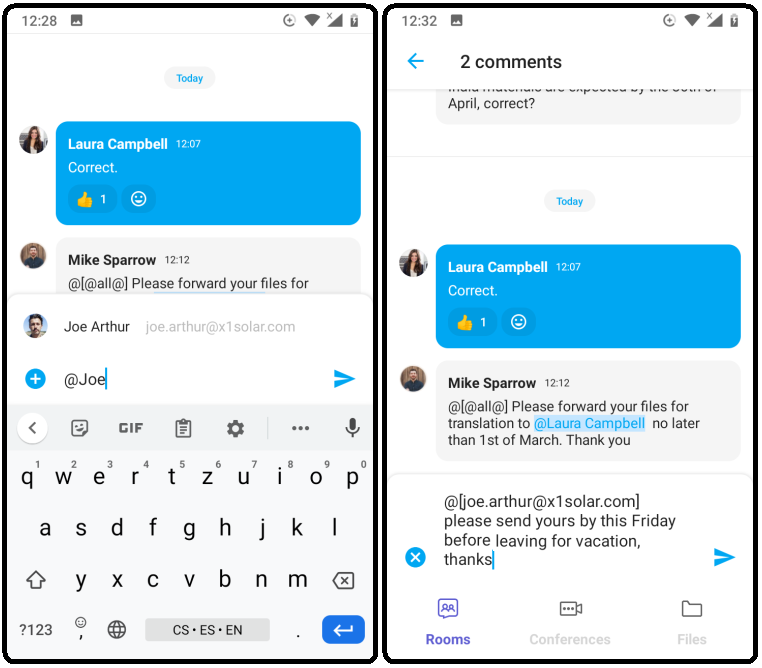
Mentioning other members.