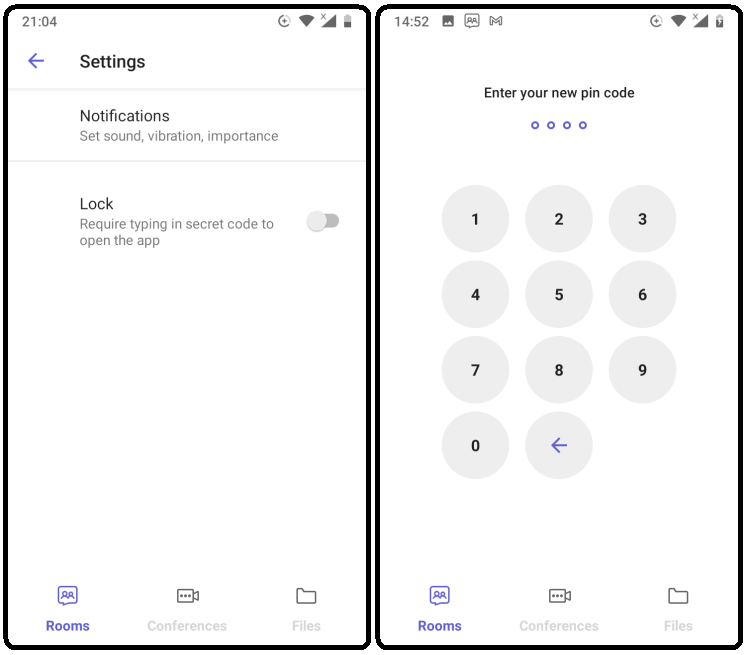Account Settings
From the Accounts section tap on the Settings icon. From the Settings screen it is now possible to configure notifications or setup a Lock code.
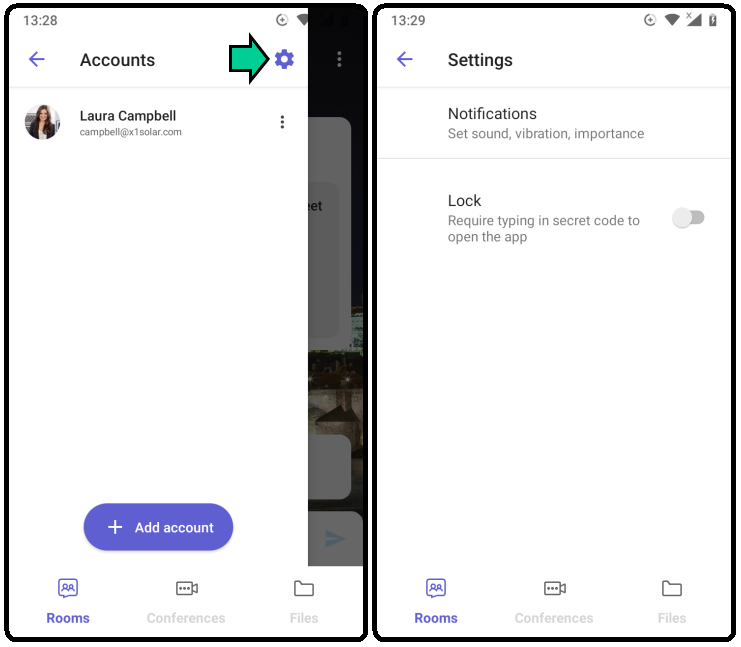
Steps to display the Account settings menu.
How to set up Notifications
From Settings screen, tap on Notifications to set up accordingly. Tap on the arrow to go back, when done.
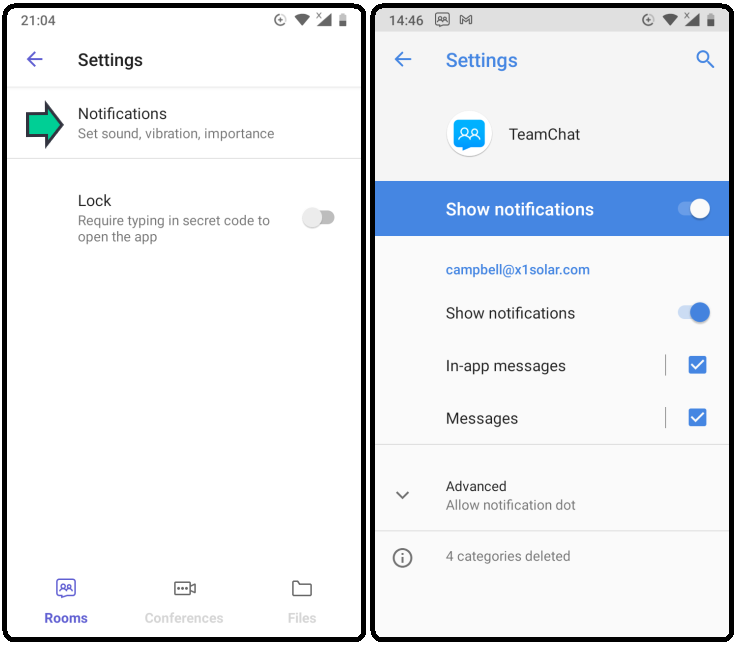
TeamChat Notification settings.
Notifications are relevant to a particular account. TeamChat Mobile allows the setup of more than one account.
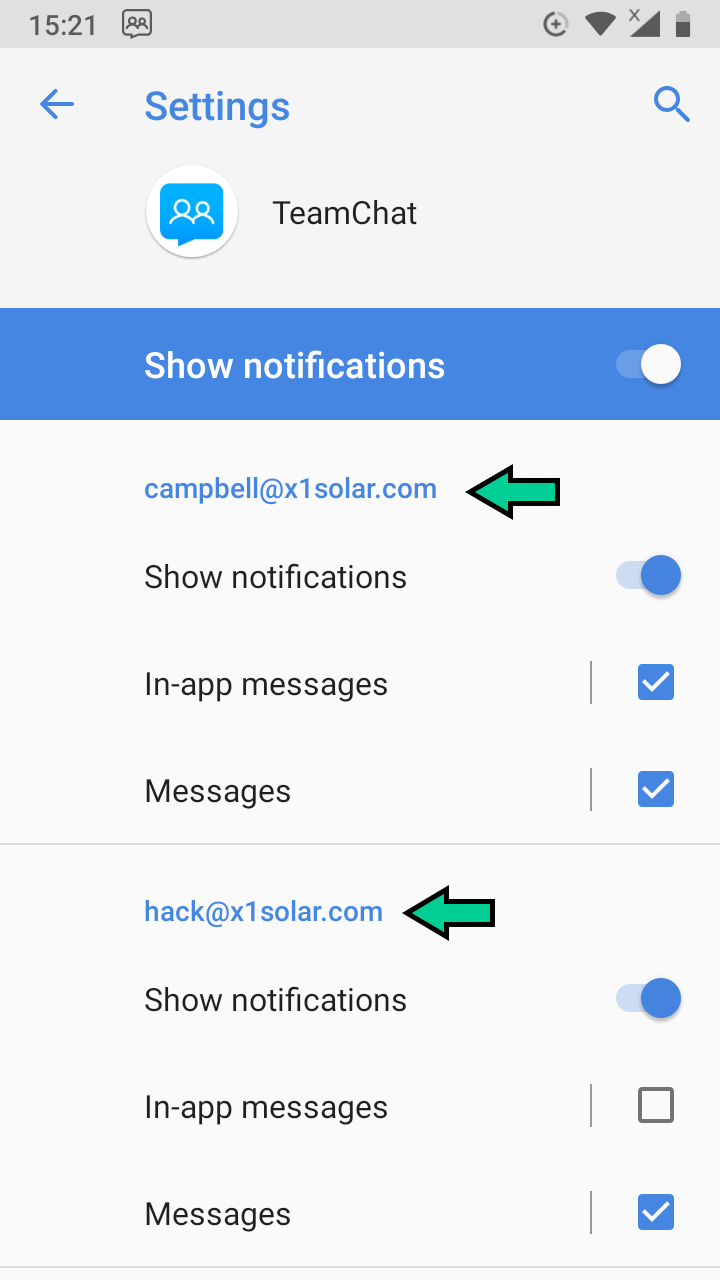
It is possible to setup different preferred combinations of settings for each added account.
How to set up a lock code
From Settings, tap on Lock to setup your four-digit security code. You will be prompted to enter it twice.
Lock code setup.
Tap back when done.