WebPhone
The New menu – Call item is one of those that can be helpful.
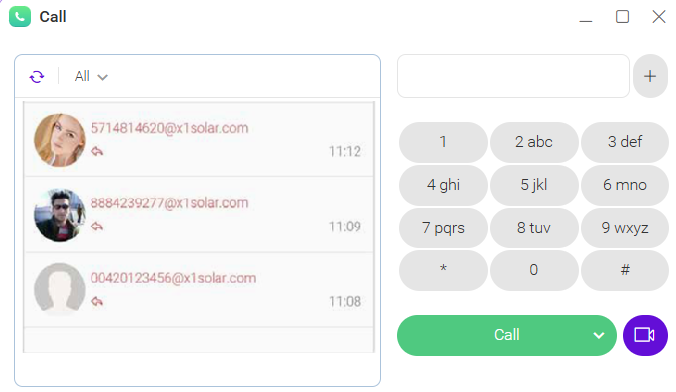
Figure. Call feature.
Functionality works best in Google Chrome, but works fine in Firefox and Opera as well.
For detailed WebPhone Setup Guide, refer to: https://www.icewarp.com/support/troubleshoot_webrtc/
If the called person does not use or allow their camera, only he/she will be able to see video. Similar to WebMeetings, clicking onto video in WebPhone, user can open full screen view.
Warning: We recommend to never start online meeting or call when connection is NOT secure. Google Chrome does not allow to use microphone over none secured session anymore and it is only question of time when the other browsers do the same.
/WebPhone_1.png)
Figure. Always allow option in Safari.
Note: If you are using Safari version 11 or later, you do not need to install Themasys WebRTC plugin. In case that WebPhone is not working correctly, it is necessary to set Auto-Play to Always allow (for the domain use, Safari > Preferences > Websites > Auto-play).

