Options: General Tab
My avatar > ⚙Options opens the Options dialog. This dialog allows you to manage all WebClient settings.
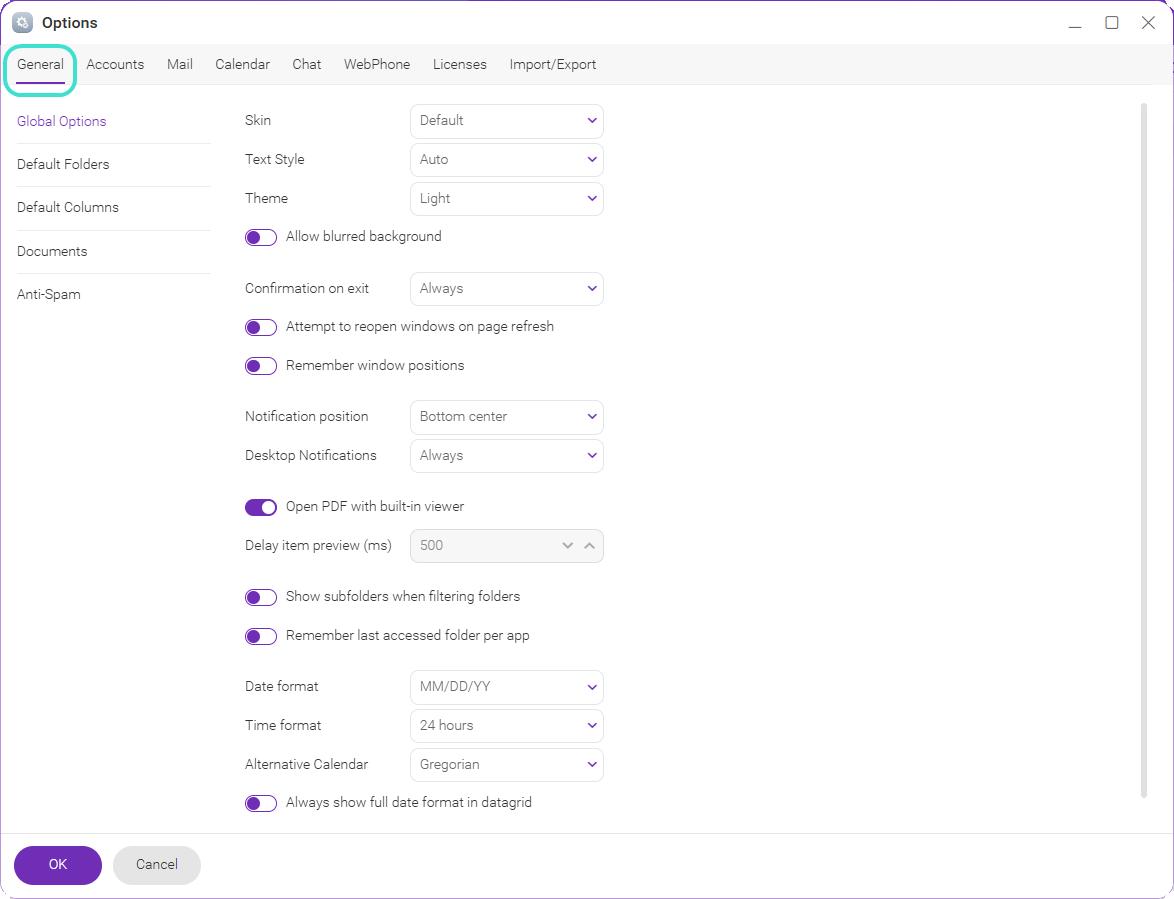
Figure. Options dialog.
The General tab allows you to customize the look and feel of the IceWarpWebClient.
There are many colors in General settings that can be selected to change WebClient look. The default color is blue.
In Documents tab you can select whether to open the documents with WebDocuments, WebDocuments (Read) or Office Suite.
Note: In the Skin tab you can setup Bigger RTL skin specific for writing in Arabic. Then the text is aligned on the right side.

