How to create a new document
You can create a document directly in the WebClient or you can upload it from your computer.
-
Click New in the Top Menu Bar and select a document type from the Documents section.
/How to create new document_1_533x402.png)
-
In the document dialog, fill in the name of the document and select the location folder.
-
Click Show more options, to add the description or tags.
-
Confirm with Create Document, and the document is added to your document list.
Figure. New document creation.
/How to create new document_2_526x420.png)
Figure. Show more options.
How to upload a document
There are two options for how to upload a document:
-
Drag and drop the file to upload the document to the specific folder.
-
Right-click at the top of documents list and select
 Upload from the context menu.
Upload from the context menu.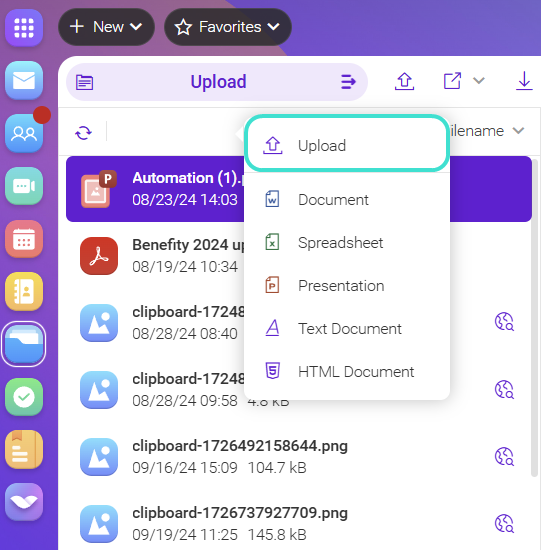
Figure. Upload.

