How to change background
You can set your own image as the background or use one from the preset collection.
Right-click the workspace and select ![]() Change Background
Change Background ![]() .
.
In the Change background window ![]() , select the background image from the list or add your own image: click Add my own background
, select the background image from the list or add your own image: click Add my own background ![]() > select the image from your computer > click Open. The image is set as a background automatically. Available extensions for the image file are: .jpeg, .jpg, .png, .bmp, .gif.
> select the image from your computer > click Open. The image is set as a background automatically. Available extensions for the image file are: .jpeg, .jpg, .png, .bmp, .gif.
If you want to remove the image, click ![]() icon within the image
icon within the image ![]() .
.
Note: If you change the background of your WebClient, it also changes for your IceWarp Mobile.
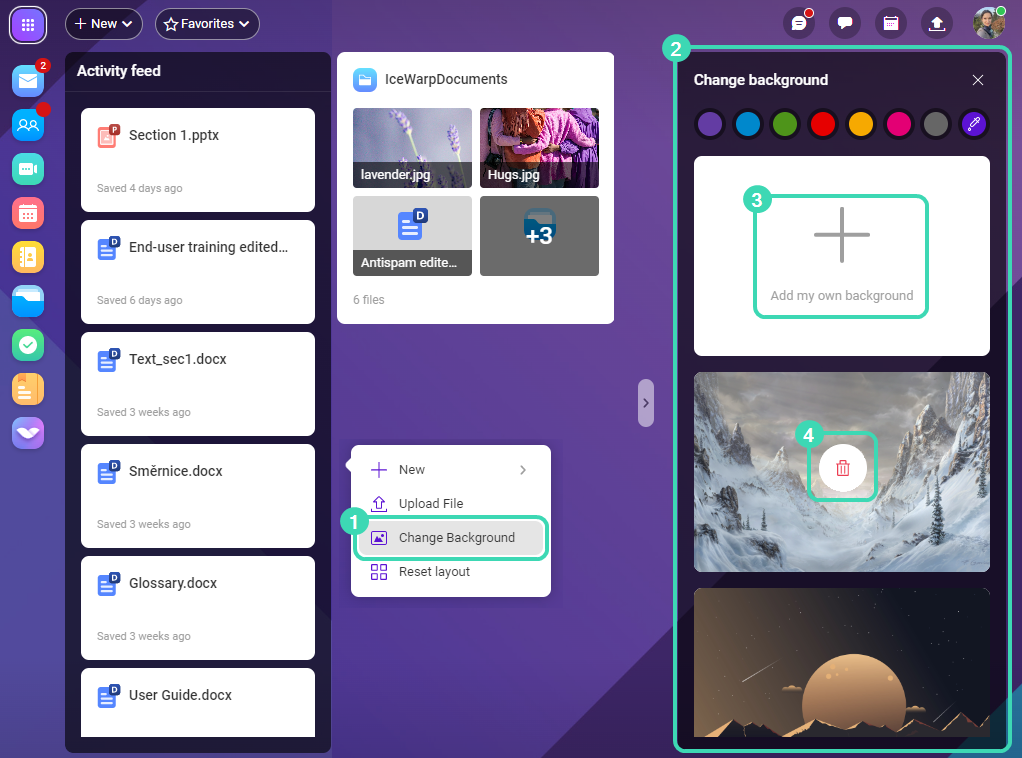
Figure. Changing background.

