AI Integration
AI solutions help to improve your efficiency and save time. IceWarp introduces advanced technologies into its services and is constantly enhancing customer experience, paying attention to the integration of different AI solutions.
ChatGPT
We have already integrated ChatGPT into our WebClient. It is an AI text-based model that helps to compose text. You can use it for answering questions, generating ideas, getting personalized recommendations, or simply for casual conversations.
Note: AI integration is available in Epos version 14.1.0.0 or newer. IceWarp currently supports ChatGPT models gpt-4 and dall-e3.
ChatGPT can assist you in creating clear, concise, and grammatically correct text with the right tone and accurate information. Whether you need a summary of a long conversation, grammar correction, translation, or a quick reply, you can access the ChatGPT assistant in these apps:
-
 Email
Email 
-
 TeamChat
TeamChat 
-
 Conversations (Chat)
Conversations (Chat) 
-
 Files & Documents
Files & Documents 
-
 AI Buddy – Your personal AI assistant
AI Buddy – Your personal AI assistant
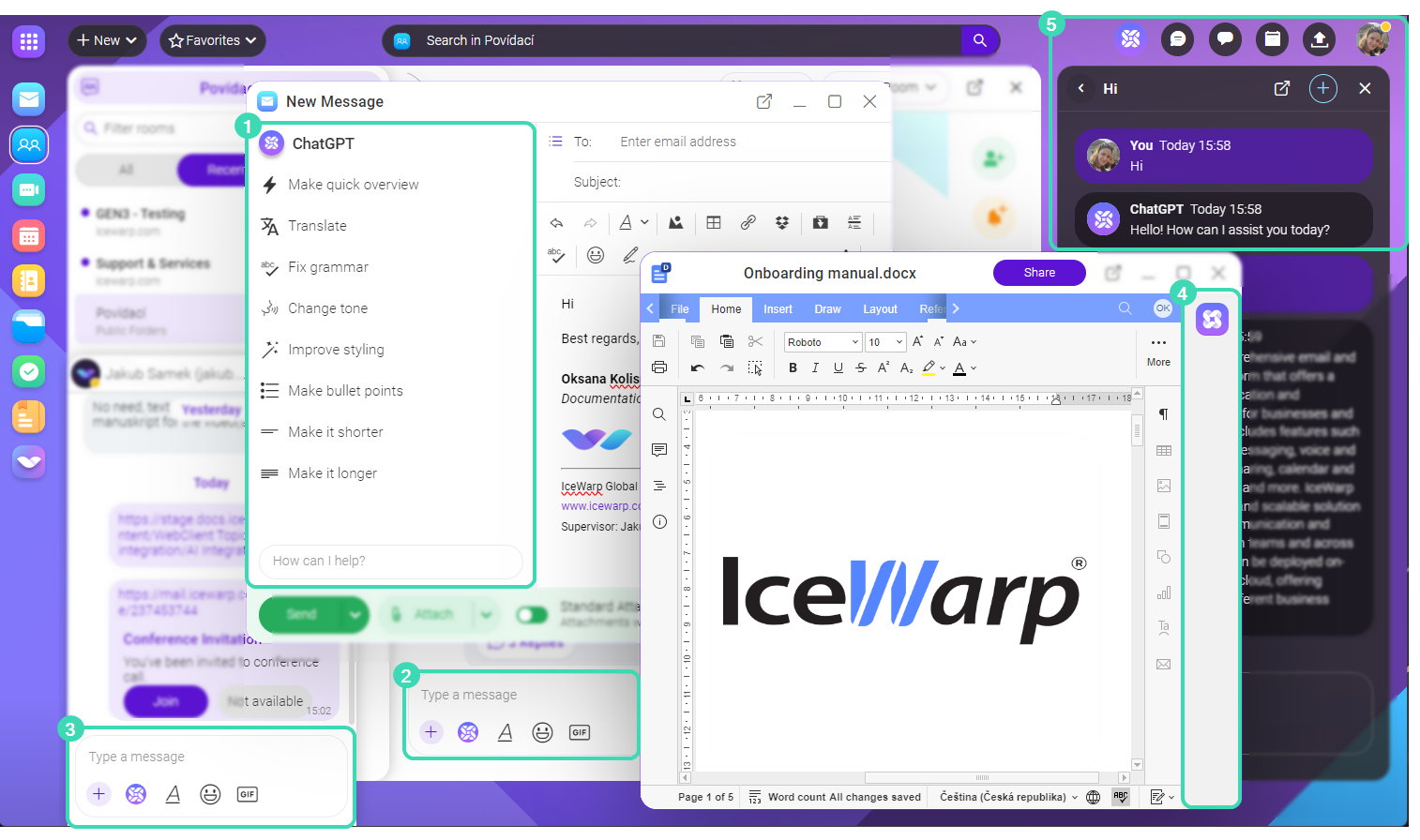 Figure. ChatGPT in WebClient.
Figure. ChatGPT in WebClient.
With ChatGPT, you can check the grammar in your messages, generate a text reply, translate messages into different languages, improve the tone of your emails, and receive any general knowledge information you need in just a brief moment.
Enabling ChatGPT
To enable ChatGPT in your WebClient:
-
You need to create an account in OpenAI (see Creating OpenAI account).
-
If you already have an OpenAI account, you need to get a secret key (see Getting secret key).
-
In case you already have the secret key, follow the steps in How to enable ChatGPT.
Note: When you enable ChatGPT, you agree that IceWarp is no longer responsible for the protection of the data shared with the third party.

