Resource Settings
In Resource Settings you can manage settings of the resource (room, equipment, car).
Info tab
In the Info tab, you can define general details about user: fill in the alias, name of the resource, type of the resource (Room, Equipment, Car), upload photo of the resource and set the permissions to share.
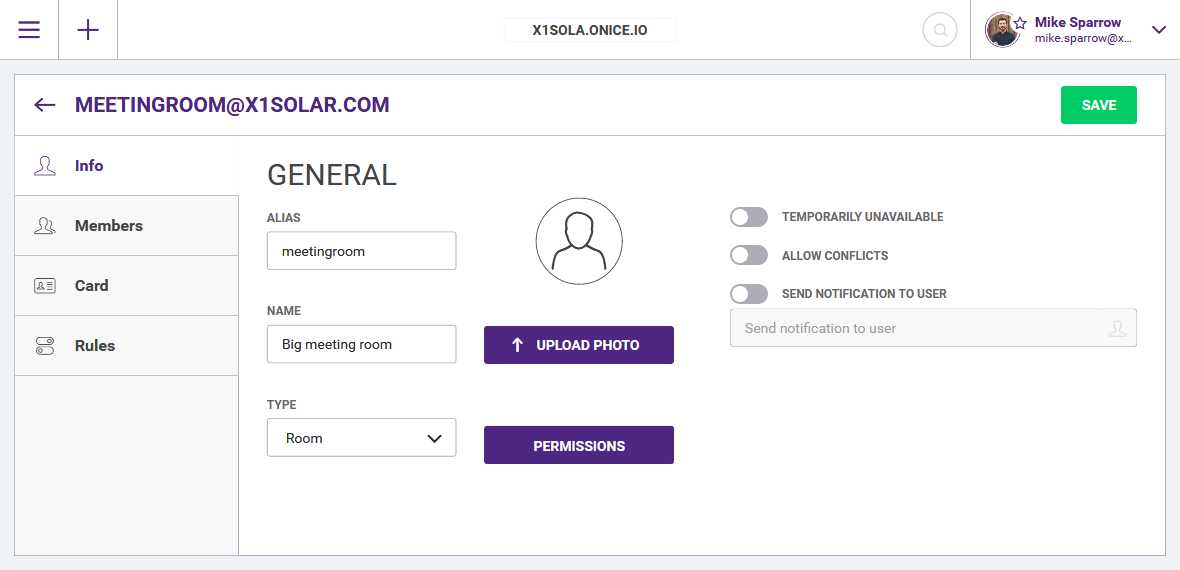
Figure. Info tab.
In the Members tab, you can see the list of resource members.
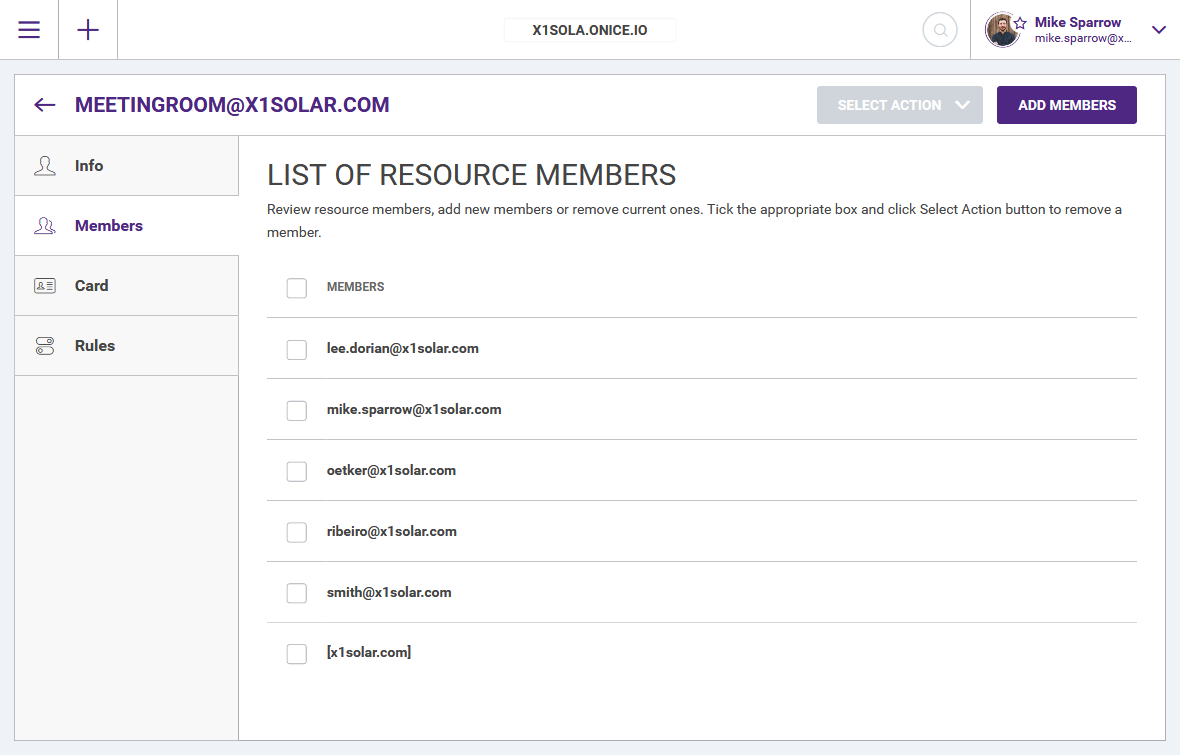
Figure. Members tab.
In the Card tab, you can enter the account's personal information.
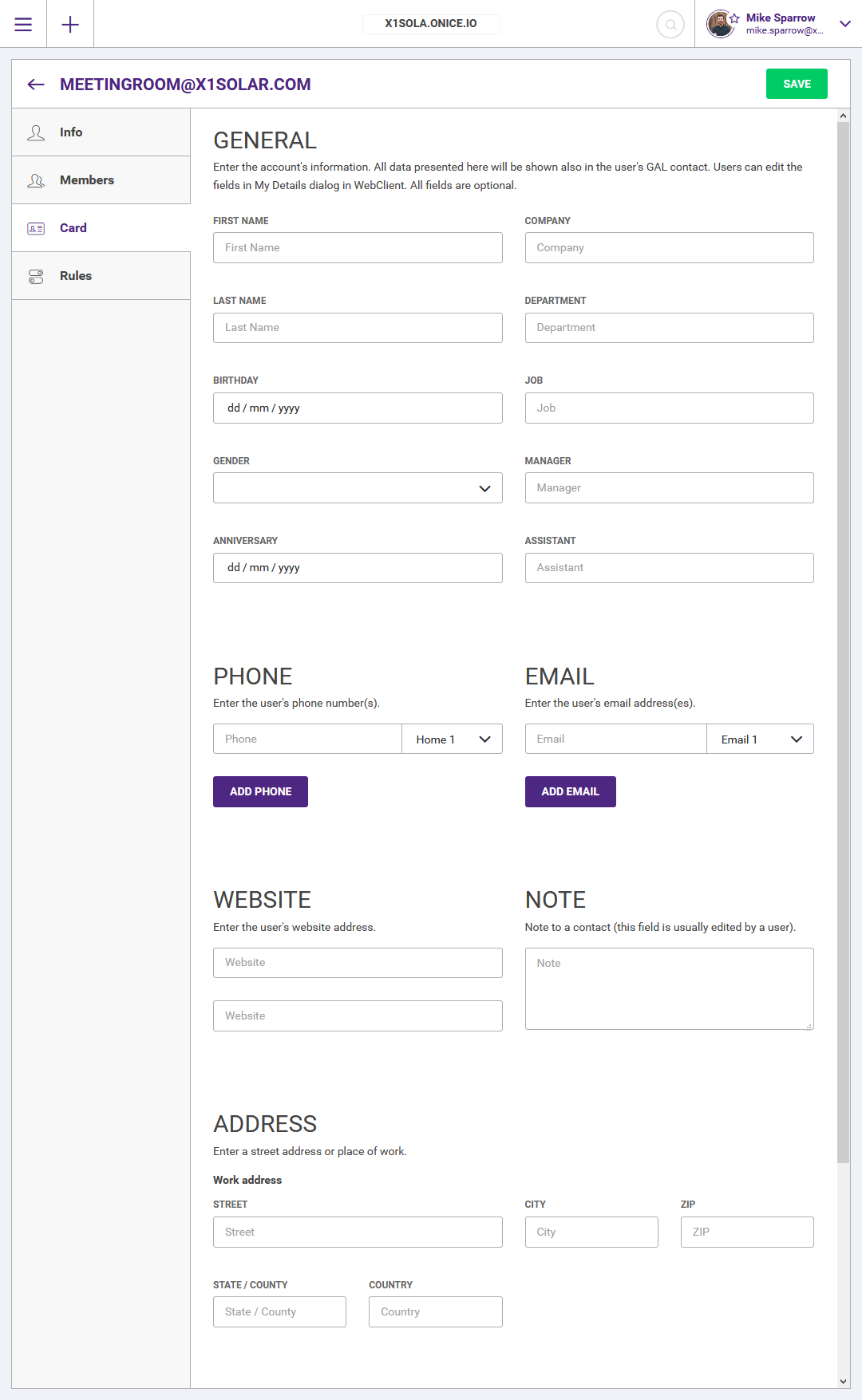
Figure. Card tab.
In the Rules tab, you can access the rules list to define conditions and actions.
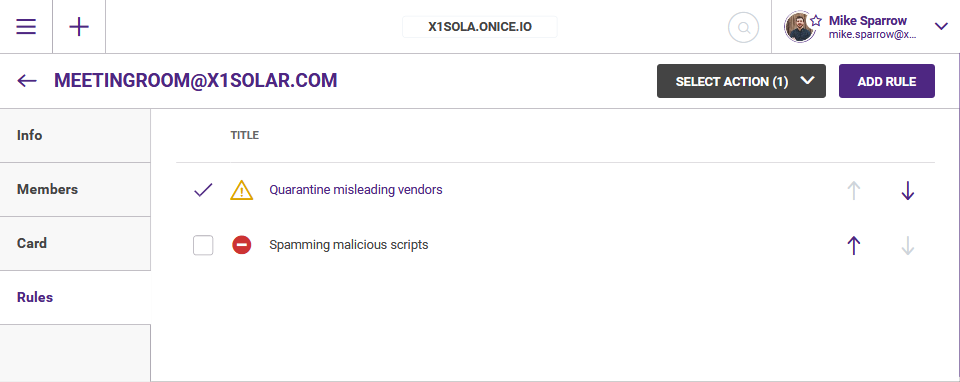
Figure. Rules tab.

