Client Applications Management
You can manage the domain's mobile devices, Outlook Sync and Desktop Client applications on both the domain and user side.
Note: Click the domain name to manage client applications on the domain side.
Click the domain name > Accounts > name of the account to manage client applications on the user side.
There is a small difference in the domain and user side settings: on the user level you have an additional option for Licenses ![]() in Outlook Sync and Desktop Client sections. Click Licenses to see activation key for particular account. You can copy it and send via email to the user to activate Outlook Sync and Desktop Client .
in Outlook Sync and Desktop Client sections. Click Licenses to see activation key for particular account. You can copy it and send via email to the user to activate Outlook Sync and Desktop Client .
Mobile Devices
Click to manage settings of mobile devices registered in the domain.
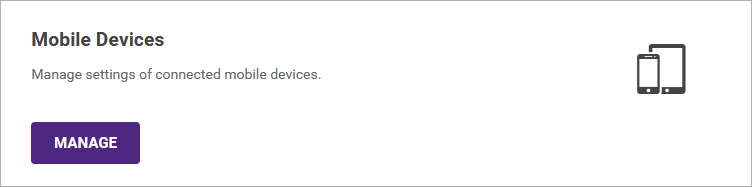
Figure. Mobile Devices section.
Outlook Sync
Click to download Outlook Sync installer and remotely manage the settings.
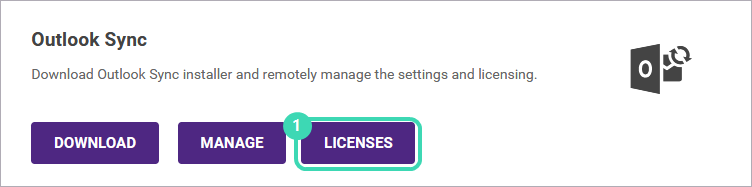
Figure. Outlook Sync section.
Desktop Client
Click to download Desktop Client installer.
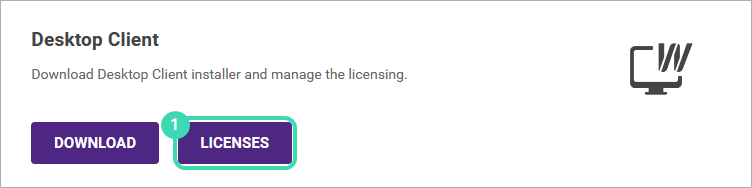
Figure. Desktop Client section.

