Spam Queues
The Spam Queues option allows administrators to manage spam queues.
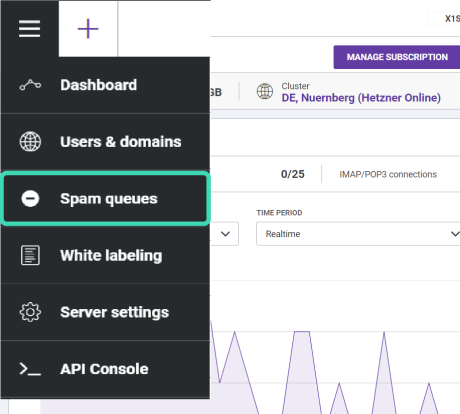
Figure. Spam queues tab.
The end users can also manage their own spam queues with the help of WebAdmin. Only the Spam queues menu will be available for them.
-
Enter the following link to your browser: {server name}/admin/ (Example: https://mail.icewarp.com/admin/)
-
Log in with your credentials. You will be redirected to the Spam queues tab in WebAdmin.
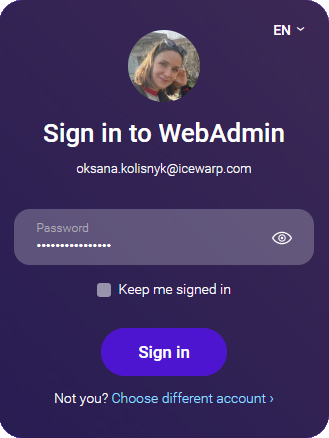
Figure. WebAdmin login.

