Log in to WebAdmin
To access WebAdmin, you must have Domain administrator, Web (server) administrator or System (full) administrator rights.
-
Enter your email and password.
-
Check Keep me signed in to save your login details.
-
To change the interface language, tap
 and select the language from the list.
and select the language from the list. -
To log in with another account, tap Choose different account.
Note: For security reasons, do not allow auto-fill for the administrators' account. Otherwise your credentials can be used by a malicious user or service to illegally log in and violate data integrity or send spam).
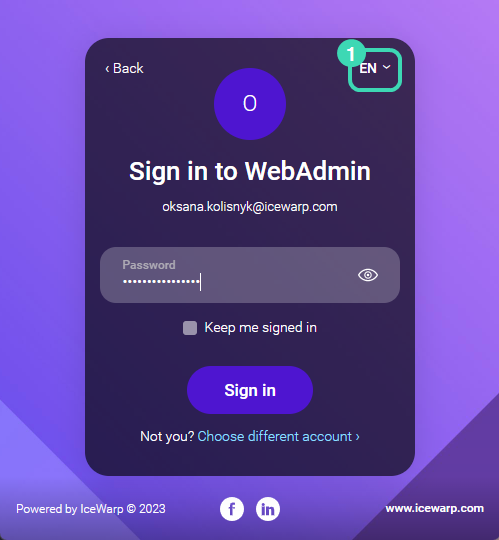
Figure. Login screen.

