How to upgrade from IceWarp Cloud trial
IceWarp offers fully functional 14-day-trial Cloud accounts.
-
If you have a trial version of WebAdmin, you will see the banner at the top with the expiration date of the trial.

-
Click Upgrade your plan to open the Subscription Settings screen.
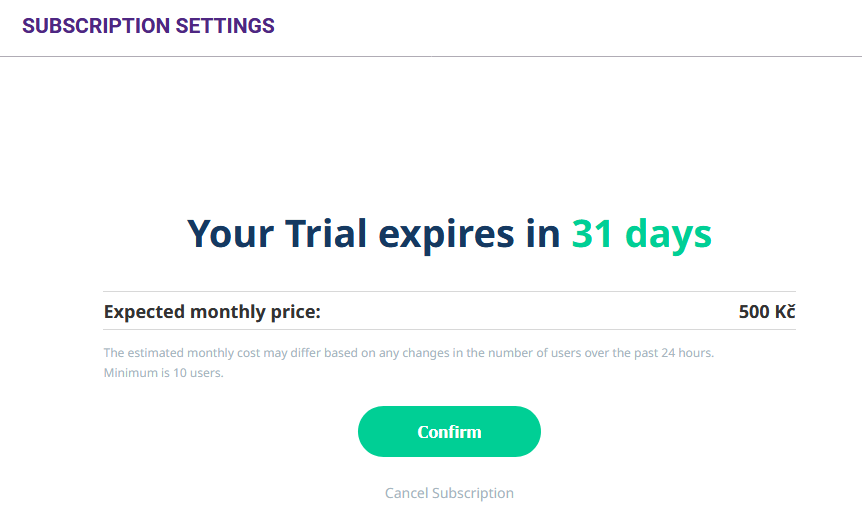
-
Click Confirm to open the Subscription Settings dialog.
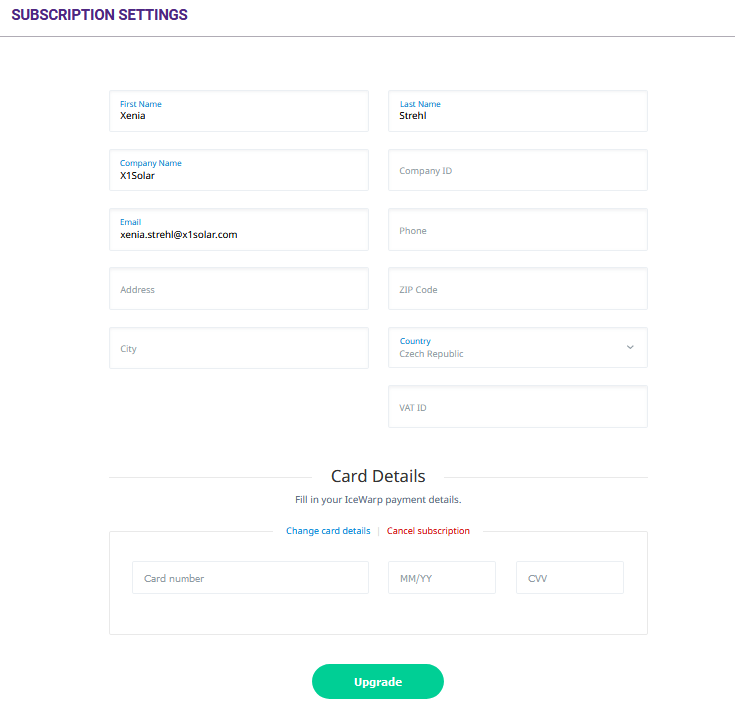
-
Fill-out the form and click Upgrade. The view will switch to live and trial account banner will disappear.

