User Account Menu
The user account menu allows to manage account settings, access support page and subscription page, lets you to be redirected to WebClient and to logout.
Click at your account name at the top right to open the menu.
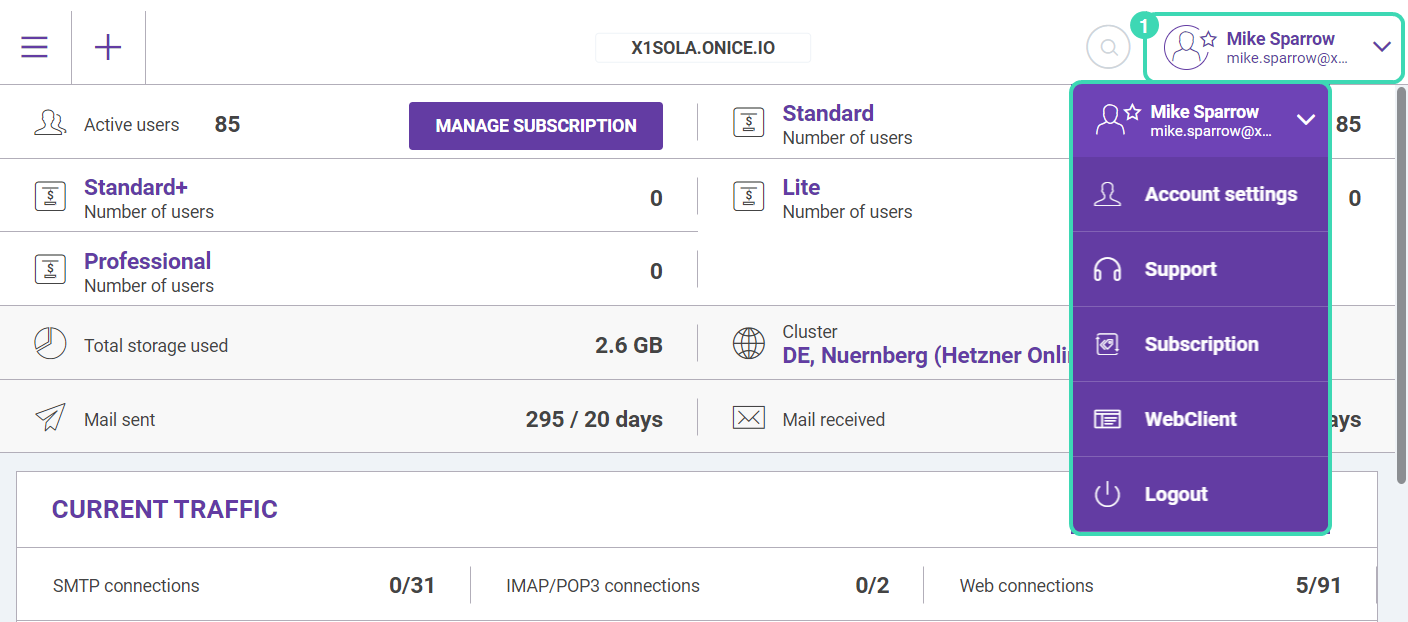
Figure. User account menu.
There is an icon on your avatar, it informs about the type of your account: ![]() - server admin,
- server admin, ![]() - domain admin and
- domain admin and ![]() - user. You will see different menu list depending on the type of user.
- user. You will see different menu list depending on the type of user.
Menu items
![]() Account settings. Click to open Account.
Account settings. Click to open Account.
![]() Support. Click to open the IceWarpSupport web page.
Support. Click to open the IceWarpSupport web page.
![]() Subscription. Click to open the Subscription page.
Subscription. Click to open the Subscription page.
![]() WebClient. Click to directly switch to WebClient.
WebClient. Click to directly switch to WebClient.
![]() Logout. Click to leave the IceWarpWebAdminapplication.
Logout. Click to leave the IceWarpWebAdminapplication.

