How to create trial
You can give one month trial to a customer to get familiar with the services. This is very useful, for example for proof of concept (PoC) process. The trial is free for both partners and end customers.
-
To create a new trial, click

 > Cloud/SaaS > Order.
> Cloud/SaaS > Order.
Figure. Free trial.
-
Select a Plan. Below the plan description, you will see Postponed billing. Click to extend the dropdown and select 1 month free.
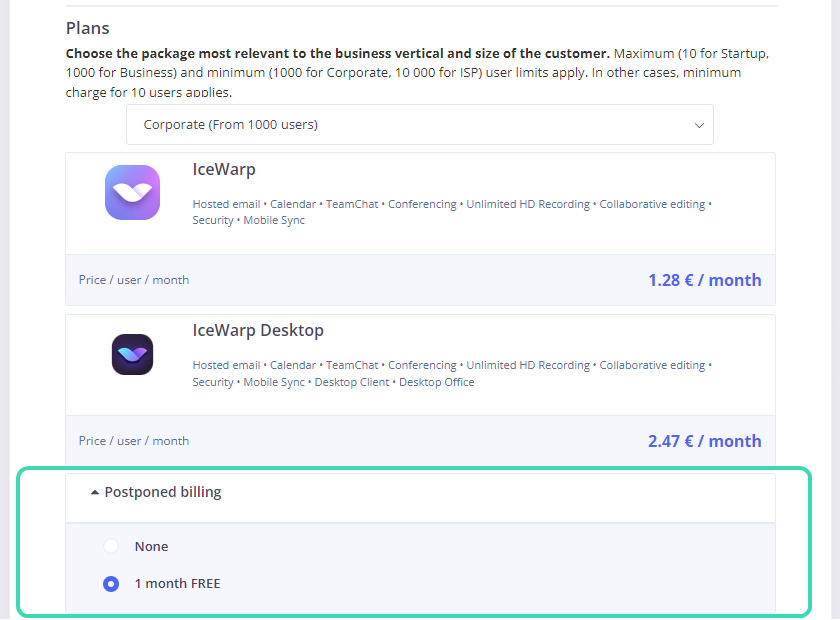
Figure. Postponed billing.
-
Enter all necessary details about the client and domain and click Order subscription.
-
You will receive the email with credentials.
![]()
 Related Topics
Related Topics
![]()

