Untrusted connection
If your server’s certificate cannot be verified, you need to decide whether you trust the certificate or not.
Connection Security Warning dialog is displayed when certificate offered by the server could not be verified. If you are unsure whether to trust the certificate or not, press Cancel button; connection will be immediately terminated and Outlook Sync will not be able to connect to your server.
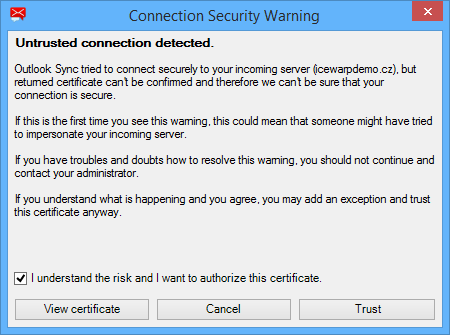
Figure. Connection Security Warning dialog.
If you click on View certificate a Windows dialog with certificate details is displayed.
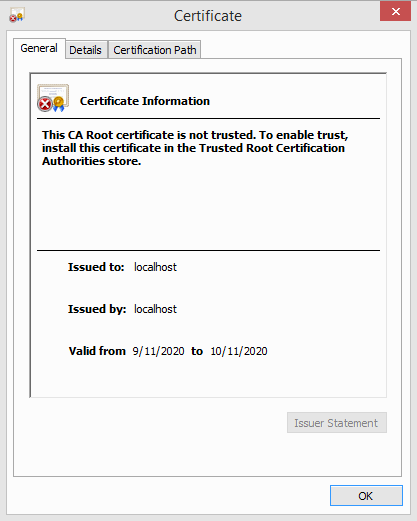
Figure. Microsoft Windows Certificate window.
Tip:Do not click on button Install certificate on this dialog; instead use Trust button in Outlook Sync dialog.
If you decided that you trust the certificate, Check the checkbox I understand the risk and I want to authorize this certificate, this enables button Trust. Then click on the button Trust. A Windows dialog with a question Do you want to install this certificate appears, click on Yes.
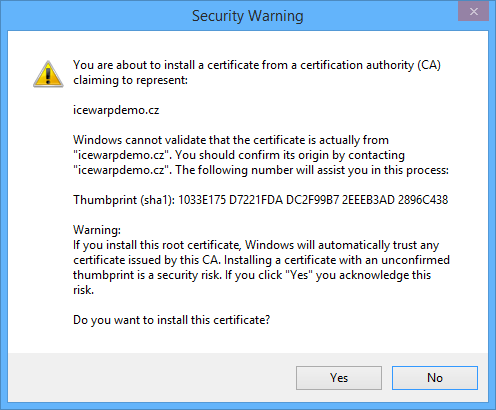
Figure. Microsoft Windows Certificate Trust dialog.

