Step 9 – Starting Outlook
When you start Outlook, you have several options:
-
If you see Choose Profile dialog, select the Outlook profile you want to use. You can select the existing profile with POP3 account and use Bind Profile to connect the IceWarp account.
Note: The POP3 profile you want to bind has to be set as default.
-
If you do not see Choose Profile dialog, it means that you have only one profile or your current profile is Set as default profile.
-
If you have created a new profile during installation, select it from the dropdown and check Set as default profile checkbox.
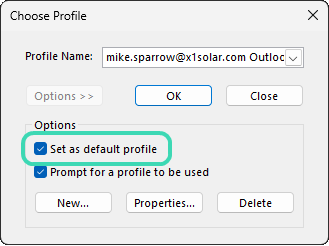
Figure. Choose Profile.
-
If you see the Initial Synchronization dialog, it means that your local Outlook .pst file stores data (emails, contacts, etc.). Click No if you want to keep them and Outlook Sync will add all data from .pst file back to the server. Click Yes if you want to delete all data.
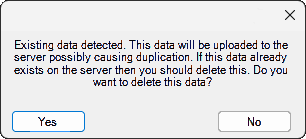
Figure. Initial Synchronization.
Warning: This operation is irreversible.
Outlook interface with successfully installed Outlook Sync, with or without profile, has IceWarp Sync tab in the ribbon.
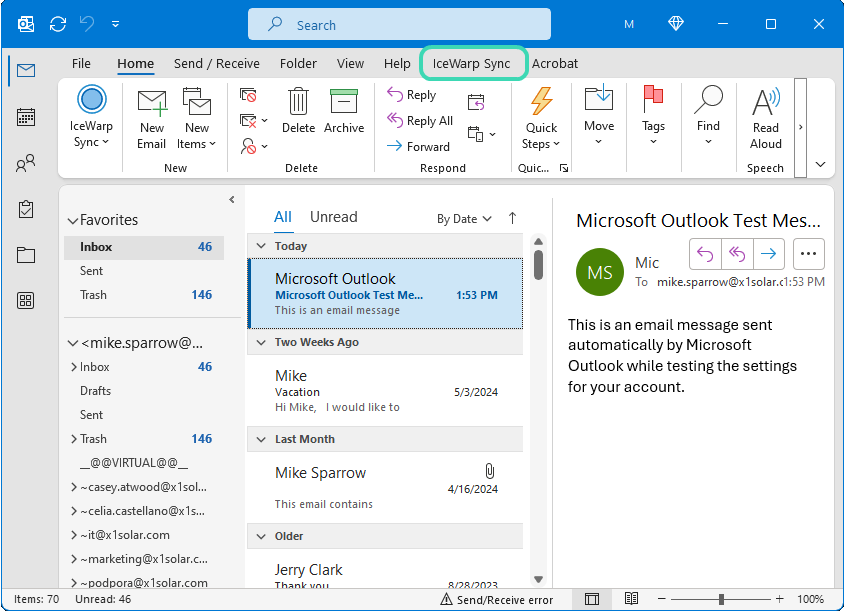
Figure. Outlook Sync tab.

