Step 6 – Incoming and Outgoing servers configuration
Incoming server configuration
Incoming server is a mail server for storing your messages.
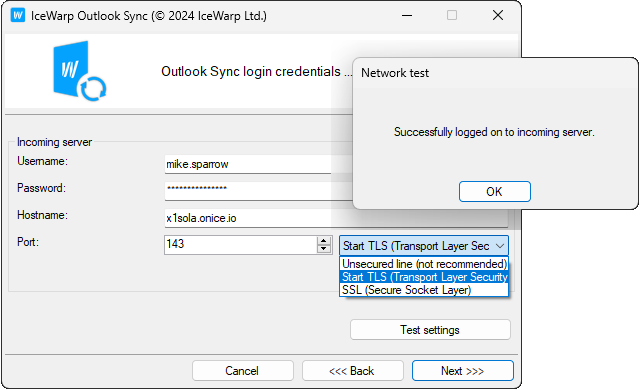
Figure. Incoming server properties.
-
Username is your login. You can assign the part of the email before @ to be the username. For example, mike.sparrow in the email mike.sparrow@x1solar.com. But if your server is configured to log in with the email address, then you should use the entire email as your username.
-
Password is the secret key you use to access your account.
-
Hostname is the address of your server without http://. You can also use the hostname or IP address.
-
Port is the IMAP TCP port configured on your server. Default value is 143.
-
Line security defines whether all communication between Outlook Sync and IceWarp server will be encrypted or unencrypted (plain).
-
Unsecured line is not recommended since it does not encrypt any data.
-
Start TLS ensures that your communication is safely encrypted. Start TLS connects to a regular IMAP port 143 and performs STARTTLS command to initiate a secure connection. If you want to use an encrypted connection even if there are only standard ports available and port 993 is blocked, select Start TLS and use port 143.
-
SSL also ensures safety of your communication, however it requires a secured port, by default it is 993.
-
If you use Outlook Sync on a stationary computer and have all necessary ports enabled and the firewall does not block them, you can use either Start TLS or SSL.
If you click Test settings button, installer tests the connection to your IceWarpserver and tries to log in with the specified credentials. If the test is successful, you can proceed with the installation.
Note: The Next button stays inactive until you click Test settings to check the connection with the incoming server.
Outgoing server configuration
Outgoing server is a mail server for sending the messages. The configuration is similar to the incoming server, except for the port.
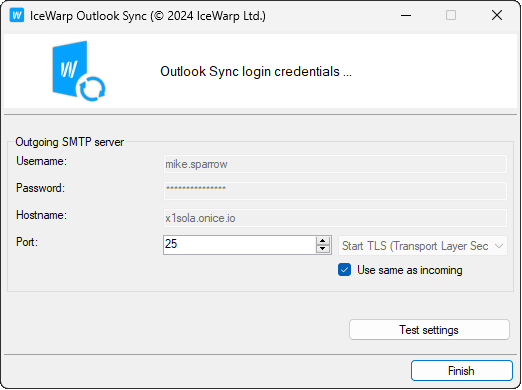
Figure. Outgoing server properties.
If the Use same as incoming checkbox is checked, all configurations from the incoming server will be applied. The line security and port are configured by default.

