Step 5 – Profile properties
Fill in the profile properties, fill in the profile name, your email address and also a display name for Outlook.
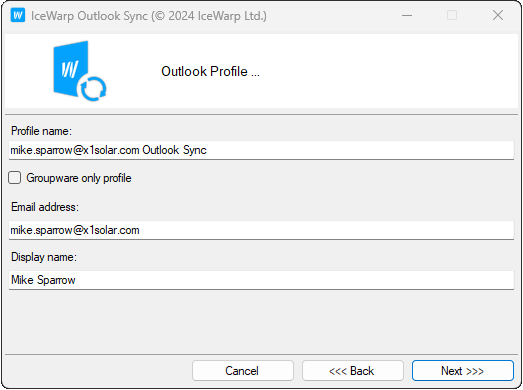
Figure. Profile properties.
-
Profile name is the name of Outlook profile. It usually contains the previous value from SmartDiscover step.
-
Email address is the email address associated with your new profile.
-
Display name is your name and surname that is used for configuring Outlook mail properties.

