Step 7 – Outgoing server configuration
Outgoing server is a mail server for sending the messages. The configuration is similar to the incoming server, except for the port.
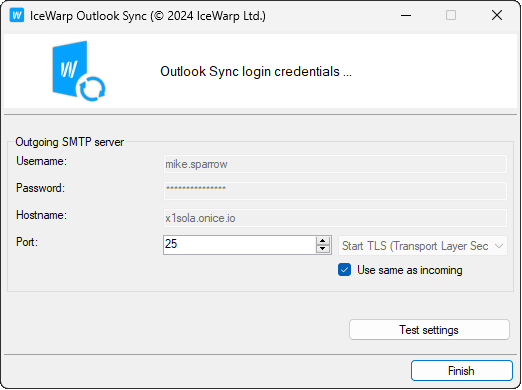
Figure. Outgoing server properties.
-
Username is your login; usually it is the “part” before @, e.g. campbell@x1solar.com 's username could be “campbell”. But if your server is configured to login with email address then use fcampbell@x1solar.com as your username. If in doubt consult this situation with your administrator.
-
Password is your secret key to access your account.
-
Hostname is the address of your server; it can be a hostname or IP address.
-
Port is the IMAP TCP port configured on your server. Default value is 25.
-
Line security defines whether all communication between Outlook Sync and IceWarp server will be encrypted or unencrypted (plain). Unsecured line does not encrypt any data, generally this option is not recommendable.
In case of outgoing server, everything as from the incoming server applies too; including the line security. It is recommended to “Use same as incoming”, in which case all previous configuration is used and line security and port is configured as default.
You may also test if your values are correct by clicking on Test settings button.
Note: Before you click Next, check connection with Test settings

