How to plan a meeting
When you plan a meeting with attendees, you need to know if they are free and can participate in the meeting.
-
To create a meeting, go to Calendar -> New Meeting
-
Click Schedule assistant -> Add Attendies
-
Select attendees from your contacts and click OK.
-
You will see the timeline near each attendee, and you can schedule the meeting according to it.
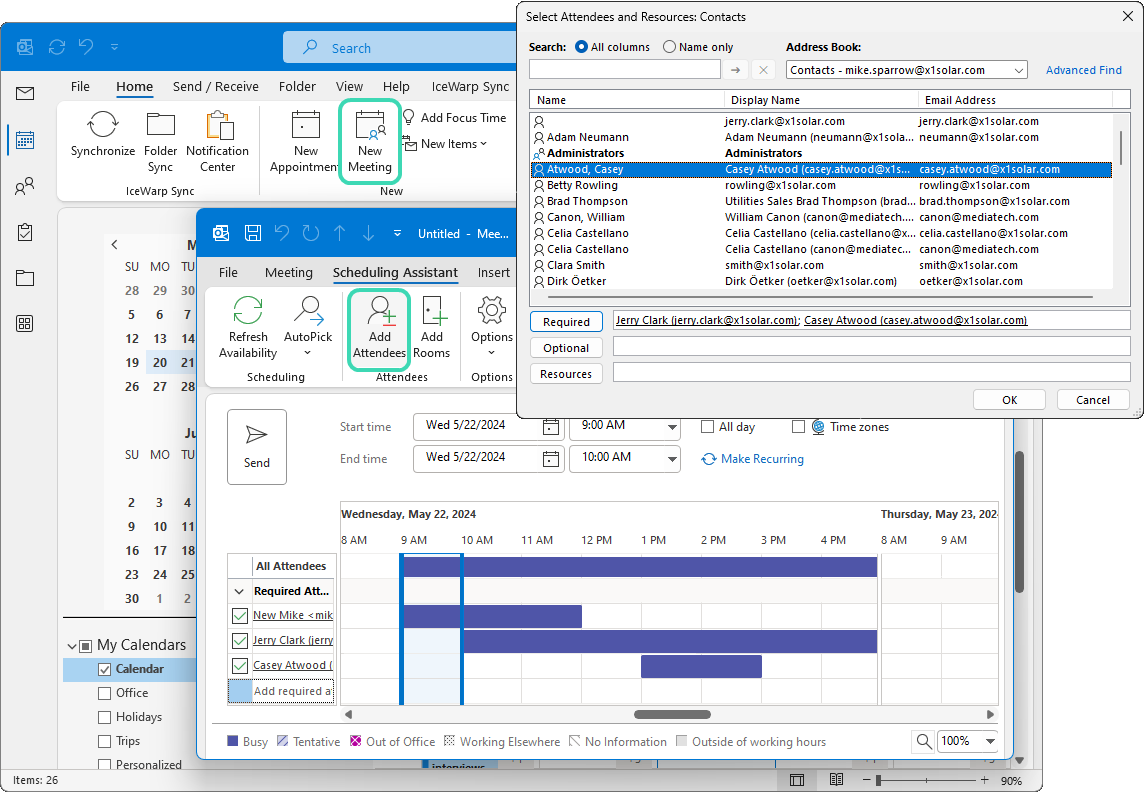
Figure. Free/Busy.
Retrieving free/busy information about the attendee
In order to see the schedule of the attendees, you should indicate a link that allows Outlook to retrieve free/busy information from the IceWarp server.
The link consists of the server link and your email address:
https://server.icewarp.com/freebusy/?{email address}
For instance, https://server.icewarp.com/freebusy/?mike.sparrow@x1solar.com
You can set up the link for free/busy information in File -> Options -> Calendar Options-> Free/Busy Options… Outlook queries server specified in this link to retrieve the free/busy information about each contact.
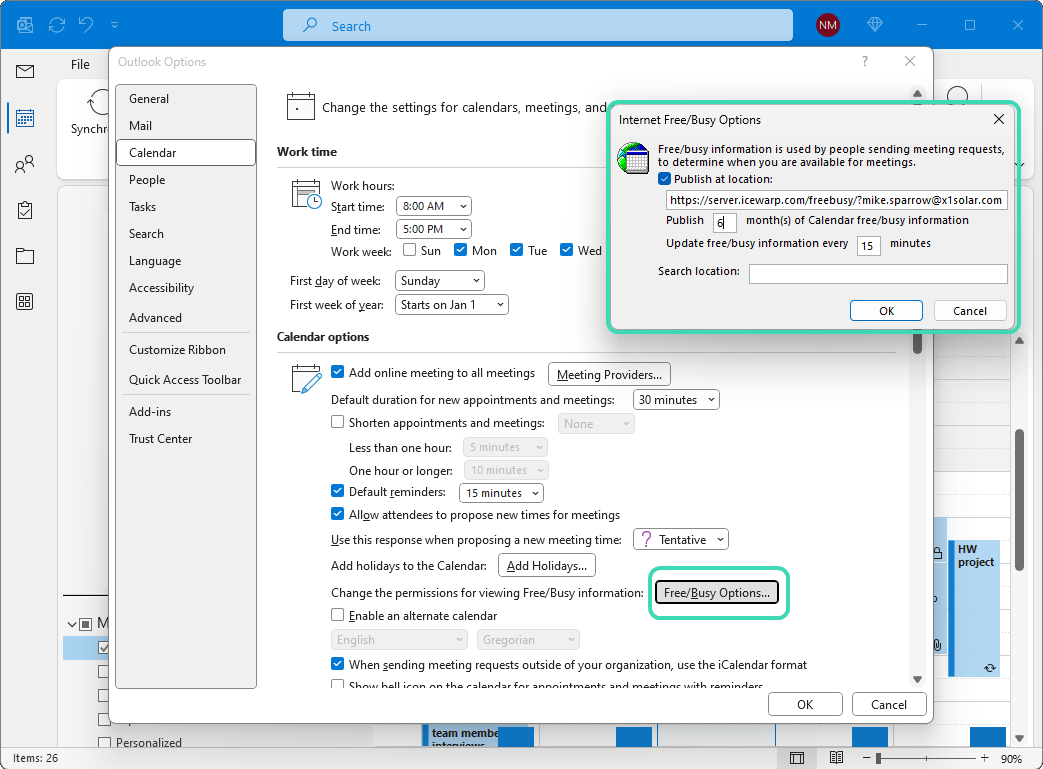
Figure. Free/Busy settings.

