How to add contacts folder to Address Book
The Address Book contains your contacts from Outlook. However, not all synchronized contacts from the IceWarp account are shown there. To have all contacts in Outlook Address Book allows using autocomplete for email composing, etc.
If some of contacts from your IceWarp account contacts are missing, add them to Outlook Address Book. Go to your IceWarp account contacts folder, right-click the folder and select Show in Address Book.
Note: If you have GAL folders, there is not need to add them to Outlook Address Book, it will be done automatically.
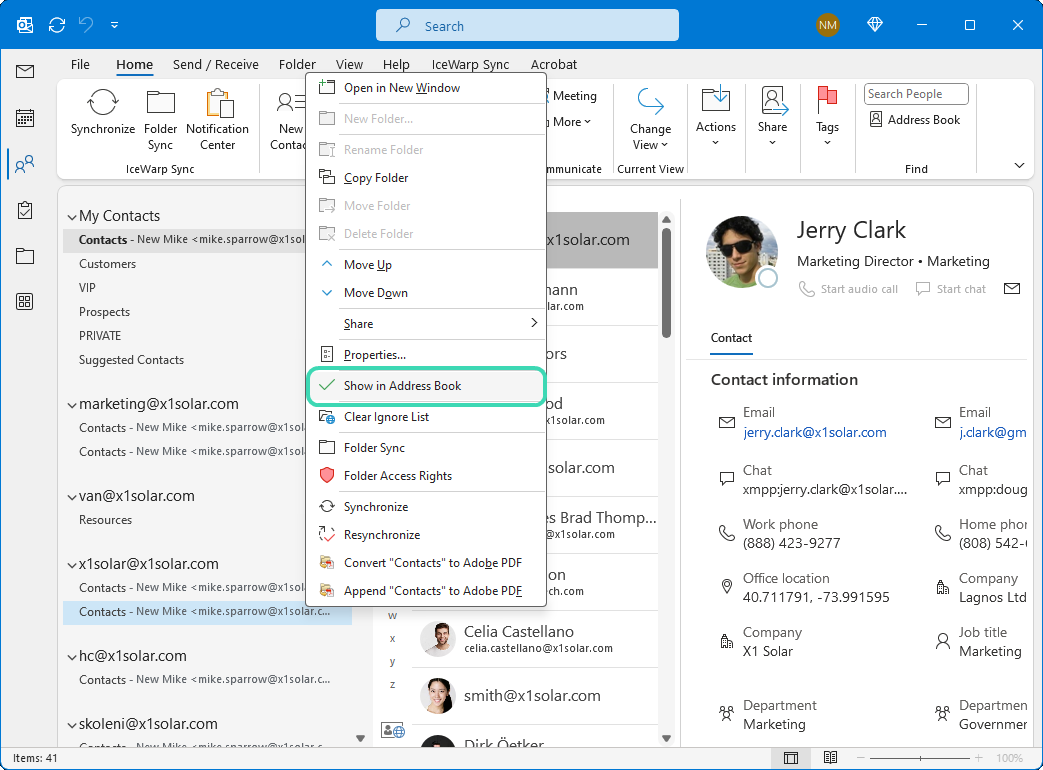
Figure. Show in Address Book.

