Pushing settings to users
If you have administrator rights and access to Remote Console, you can change settings and push them to all Outlook Sync users in order to unify settings across the whole domain.
For example, you can set priority synchronization interval to 5 minutes and this setting will be applied to all Outlook Sync users of your domain.
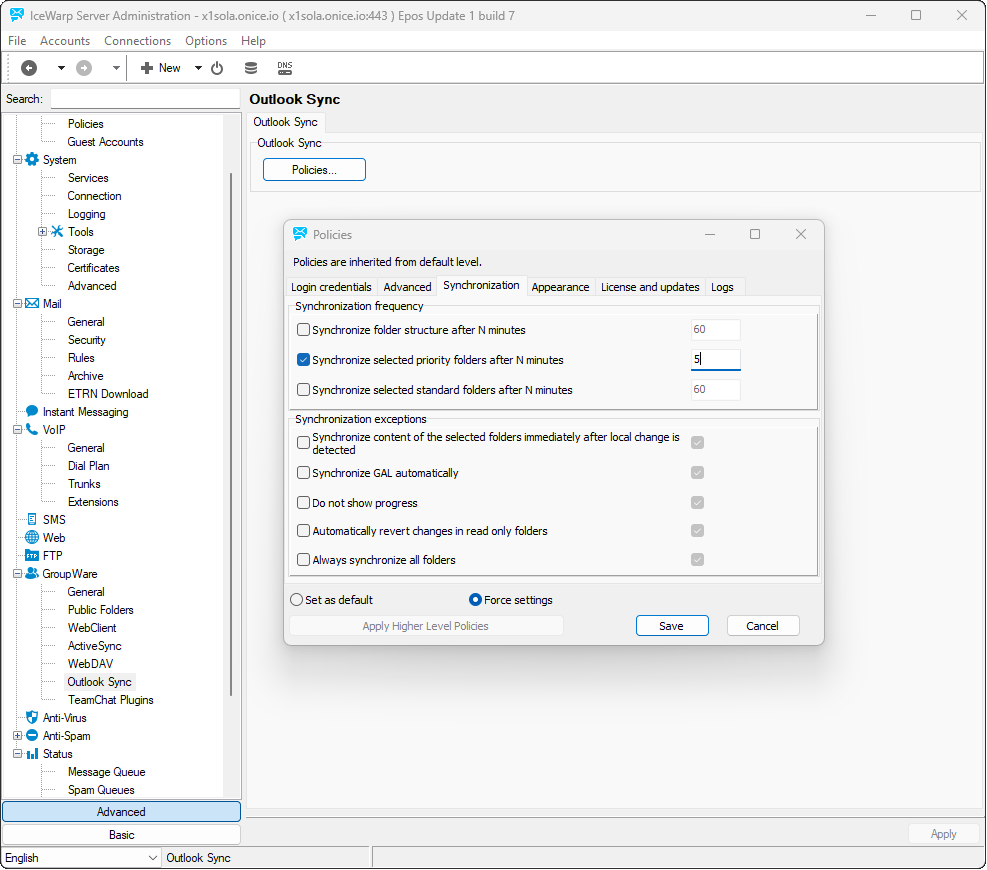
Figure. IceWarp Server settings of Outlook Sync.
For the accounts with user rights, the settings that are changed on the domain level and pushed to them are disabled (greyed out). The example above shows that the particular setting is pushed to the users by the administrator and cannot be changed.
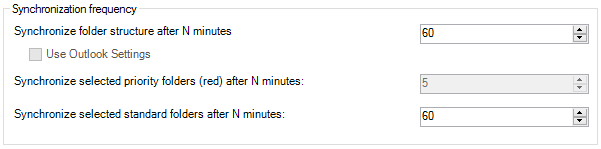
Figure. Example of provisioned settings in Outlook Sync.
For details about pushing settings to Outlook Sync users, see Outlook Sync in IceWarp Server.

