First steps
Download IceWarp Mobile
-
Download the application IceWarp Mobile via WebClient.
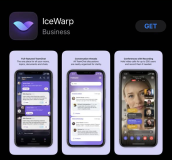
Figure. IceWarp Mobile app.
-
Click your avatar
 .
. -
Scroll to Mobile App
 .
. -
Click Install IceWarp Mobile app.
-
Scan the QR code
 .
. -
You are redirected to AppStore or Play Market depending on your mobile OS (Android or IOS).
-
Once you have downloaded the application, proceed with Quick Log-in in the WebClient. Scan the QR code in the Quick Log-in window
 and your IceWarp Mobile is synchronized with your TeamChat, Conferences, and Files & Documents in WebClient.
and your IceWarp Mobile is synchronized with your TeamChat, Conferences, and Files & Documents in WebClient.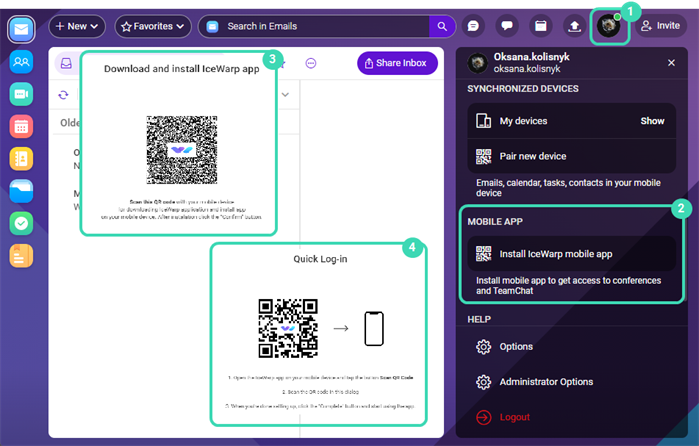
Figure. Installing IceWarp Mobile via WebClient.
Sign in to your account using Quick Log-in
-
If you have already downloaded the application to your mobile and want to use Quick Log-in, open IceWarp Mobile and click Login using QR code
 .
. -
You are automatically redirected to the QR code scanner. Scan the QR code in the Log-in window in your WebClient. This way, you can avoid the manual entry of your email and password.
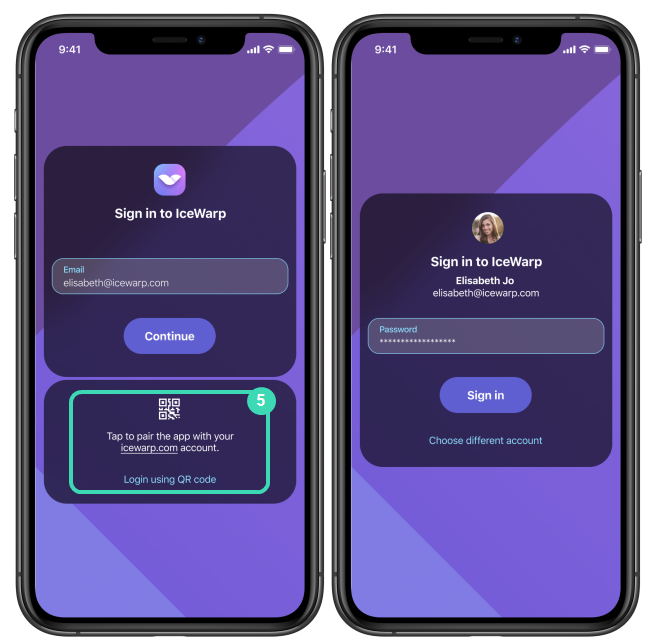
Figure. Sign in screen.
Sign in to your account using credentials
If you do not have an access to your WebClient, sign in using your email and password.
-
Go to IceWarp Mobile, enter your email and password
-
Click Sign in.
IceWarp Mobile is now ready to use.

