Bypassing Rules / Filters
To enhance capabilities of IceWarp Server, increase its performance and ease administration, it offers possibility to use bypassing. You can find it on many places, e.g. within Antispam, Antivirus, Content Filters, etc. It allows you to bypass rules/filters processing for certain senders, recipients, domains, email addresses, etc.
Click the "B" button to specify a bypass list. In the Bypass dialog, you can specify the bypass items.
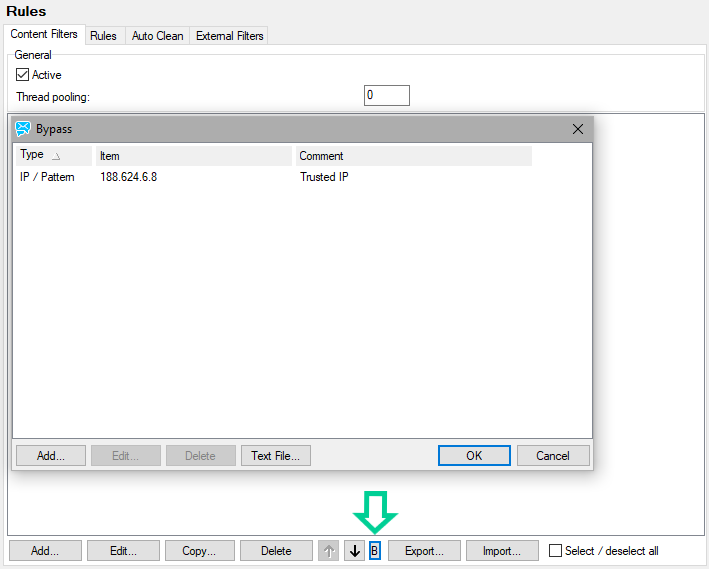
Figure. Rules.
Bypass button available in Mail - Rules - Content Filters.
Use the Add and Edit buttons to create/edit a record. The Bypass Item dialog opens:
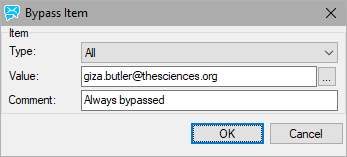
Figure. Bypass item dialog.
Use the Delete button to remove the selected record. Click the Text File button to reveal the editable text file with current records. To reveal syntax rules, click the Comment button here.

