Proxy - General
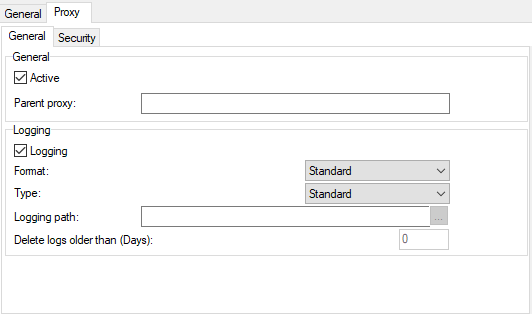
Figure. General tab.
| Field |
Description |
|---|---|
|
Active |
Check the box to enable proxy. |
|
Parent proxy |
Enter the IP address of your parent proxy server here if required. This is used if your IceWarp Server itself connects to the internet via another proxy server. |
|
Logging |
Check this box to enable proxy logging. |
|
Format |
Select the format of the log files.
|
|
Type |
Select how you want your log files:
|
|
Logging path |
Specify the directory to store your log files. |
|
Delete logs older than |
Specify a non-zero value to have log files deleted after the given number of days. |
Note: By default, proxy access requires authentication. See Proxy - Security

