Scripting
IceWarp Server supports Server Side Scripting engines such as PHP and Perl. It can support these engines via the ISAPI interface (default), FastCGI interface, or CGI interface.
Here you can specify which modules or executables should be used to process file types that the browser may not automatically understand, e.g. PHP files:
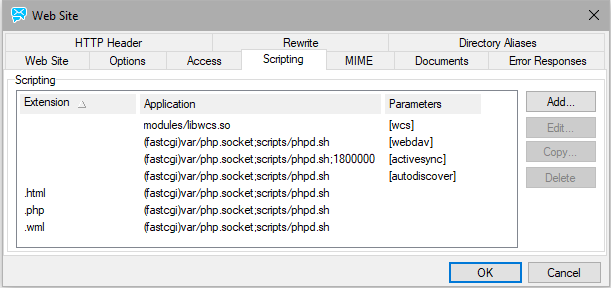
Figure. Scripting tab.
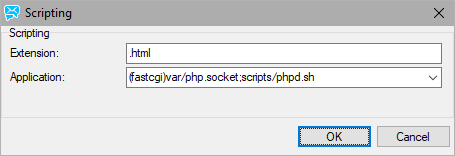
Figure. Scripting dialog.

