Services
To obtain needed credentials, you have two possibilities:
- Use the Device tab (VoIP) and define the appropriate devices there (e. g. voicemail and echo). This way they will be able to authenticate and work as SIP clients. Recommended.
- Create a system account for each, but it is not to handy (smart) to have them in the account list.
Note: You may face a warning message announcing that JAVA is not installed on your computer. It is needed for this service. In this case, download and install the latest JAVA 6 (or 7) Update from http://www.java.com.
Note: With 32-bit IceWarp Server, use 32-bit Java, with 64-bit one, use 64-bit Java. This is needed because Java registers its path only for the application with same bit architecture. Still you can register path to 32-bit Java app for 64-bit applications and it will work, only verify that the path c:\windows\syswow64\ is indeed in the system %path%. When you go download Java 64-bit, click the See all Java downloads at java.com and choose it manually. Or else, if your browser is 32-bit one, it will download the 32-bit version instead.
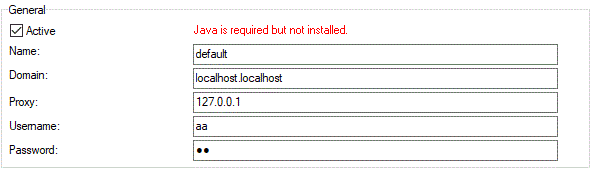
Figure. Java required but not installed.

