Directories
The Directories tab specifies where IceWarp Server stores various files. The directories need not be created in advance, IceWarp Server will create all directories as required.
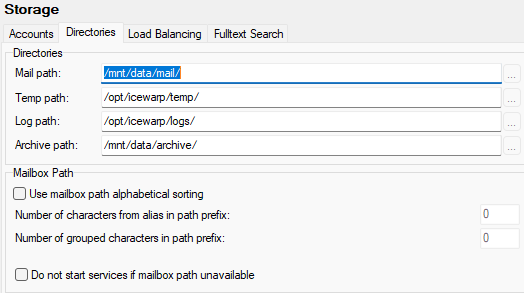
Figure. Storage management: Directories tab.
Mailbox Path
|
Field |
Description |
|---|---|
|
Use mailbox path alphabetical sorting |
Use this option for larger installation to create additional "alphabetized" subdirectories to the Mailbox path. This is a performance fix for Windows systems where file display can be slow for directories containing many thousands of subdirectories. Specify a number in the Number of characters from alias to path prefix box. For example, in the above screenshot: User john will have messages stored in <path>\jo\hn\john User george will have messages stored in <path>\ge\or\george |
|
Number of characters from alias to path prefix |
The number of characters taken from the users alias if you have selected Use mailbox path alphabetical sorting. |
|
Number of grouped characters in path prefix |
The number of characters taken to create subdirectories. e. g.: For values from the screenshot above, you will get for alexander: <path>\al\ex\alexander For values of 6 and 3, you will get: <path>\ale\xan\alexander For values of 6 and 2, you will get for mike: <path>\mi\ke\mike For values of 6 and 2, you will get for mike1: <path>\mi\ke\1\mike1 |
|
Do not start services if mailbox path unavailable |
Check this box if you do not want to start service in case of mailbox path is unavailable. |

