Certificates
The Certificates node allows you to:
- create your own SSL certificates
- assign any SSL certificate to particular server IP addresses
- secure the connections for any host names and services
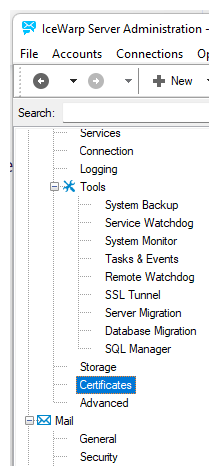
Figure. Certificates management.
Generally, Server Certificates are to be used to verify IceWarp Server users within this server. They are used by particular services when running SSL connections (HTTPS etc.). These certificates are not used for example for IceWarp WebClient.
CA Certificates verify IceWarp Server (and its users) when contacted from third parties servers. It is necessary the contacting party has this CA installed in Windows. Otherwise, the "Could not verify certificate ..." message is (usually) shown.
Let's Encrypt service lets administrators create and maintain server security certificates for free. Certificates are automatically reissued before expiration and need to be reissued manually only if domains are added or removed. Using of this type of certificate need to meet condition that administrator runs the WebService on 80 and 443 ports. IceWarp does not support Wildcard certificates.
Since v11.4.1 the logic process of certificate management in Admin console and WebAdmin has been totally changed. To make certification process easier users can choose certificate from the new wizard. IceWarp joined free certificate initiative and integrated Let's Encrypt service server security certificates for free
For detailed information about certification process, refer to IceWarp SSL Certificate Process, it is available from: http://www.icewarp.com/downloads/documentation/server/

