Patterns
The Patterns tab allows you to specify groups of items as a single name for use in many places within IceWarp Server. Patterns can help you to overcome string length limitations for particular places in IceWarp Server configuration (patterns can be used on those places). If you need to save longer string(s) than IceWarp Server is able to, use pattern(s).
Patterns can be used within:
-
Account aliases
-
Access
-
Black & White filters
-
Trusted IPs
-
Rules (+ Content Filters)
-
Bypass dialogs
-
Service IP binding
-
Firewalls
-
{user} >Mail > Forward to
-
{user} >Mail > Copy incoming mail
-
{user} >Mail > Copy outgoing mail
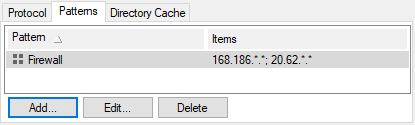
Figure. Advanced management: Patterns tab.
The above example shows an item called Firewall containing two IP address items 192.168.*.* and 206.62.*.*
In places where patterns are allowed you can specify [Firewall] (note the square brackets) instead of the two items, so, for example, you could use this pattern in a service access definition.
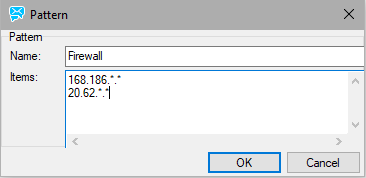
Figure. Patterns tab: Pattern dialog.
Patterns Examples
For emails a1@domain.com, a2@domain.com, a3@domain.com is possible to use pattern value of a or @domain.com.
For emails b@domain.com, b@another_domain.com is possible to use b@ or just b.
You can figure out many other possibilities.

