Volume
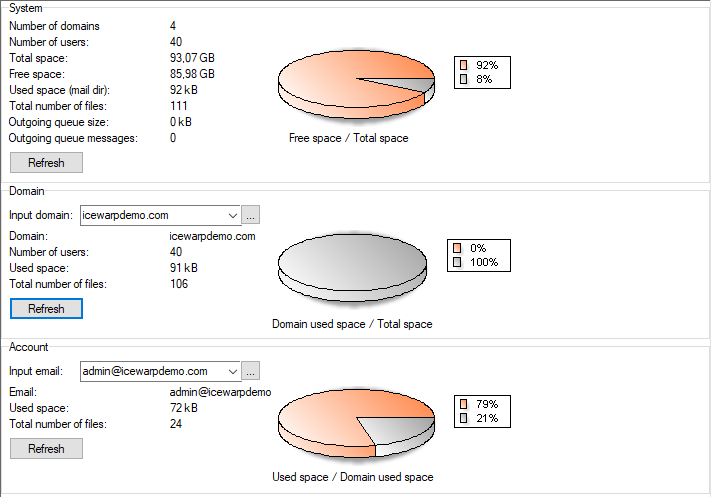
Figure. Volume tab.
The Volume tab lets you watch the current server volume statistics.
To calculate the volume information click the Refresh button. Every section calculates also the previous volume counter. You can directly type in an email address or domain of the interest but better way is to select the object in theDomains & Accounts - Management section, right-click and select Display volume. Or you can select the Accounts - Display volume menu item.
Another possibility is to select an account, group or domain with '...' button through the Select Item dialog.
IceWarp Server calculates the current volume by browsing all files and objects of the IceWarp Server directory. That means it is basically dependent on the file system. If you have too many files, this can take a while so be sure you use it properly.

