Sessions
New and very powerful session monitoring and session history engine lets you perform various operations with services sessions including killing, viewing of logs, history, etc.
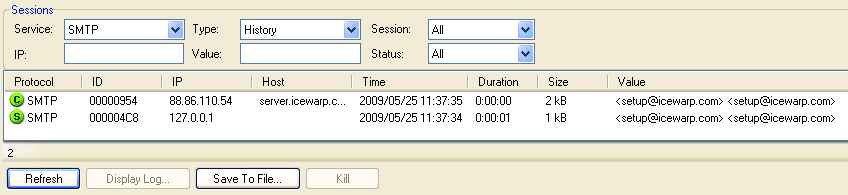
Figure. Sessions section.
The Active sessions type lets you monitor the active connections and sessions to the all server services (including VoIP, GW, IM, FTP, Control, etc.)
Icons in Active Session
Within the Active sessions monitor, the icons can have one of two letters and one of three colors:
S denotes a Server session (IceWarp Server acts as receiver)
C denotes a Client session (IceWarp Server acts as sender)
Yellow denotes an Active session
Green denotes a Success
Red denotes a Failed Session
You can view the commands being sent to the server and also the responses. If you have the service logging on, you can double click on the particular session and the whole history of the session protocol (log) will be displayed or can be saved into a file.
Every session can be killed. Various statistics, such as volume of transferred data for SMTP,POP3 and IMAP, current URL for Control, number of connections for user and volume of data FTP are shown.
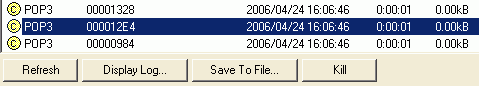
History works for every service separately. The session History type displays all history events up to the maximum history value.
Icons in Session History
There are three colors and two letters which can be shown in icons in the Session History.
S denotes a Server session (IceWarp Server acts as receiver)
C denotes a Client session (IceWarp Server acts as sender)
Red denotes an Fatal Error
Green denotes a Success
Brown denotes a Disconnected session
If you double-click the circle, the log of the appropriate session will appear.
Server session
This type of session means that IceWarp Server acts as a server in the client/server model. In other words, IceWarp Server is the receiver of a message in this case. It can occur when:
- a client wants to send a message through the IceWarp Server
- another server sends a message to IceWarp Server because it is e.g. for users on IceWarp Server
This is a session when client on the server sends a message from a mail client to the IceWarp Server it was received by IceWarp Server.
Client session
This type of session occurs only when IceWarp Server sends along an already received message to another mail server.
This is a session where IceWarp Server sends along the message which was received in the previous server session.
Note: Session history is stored just in the service memory. Only last 100 sessions are stored in the memory, this memory is cleared with every single restart - this applies for all the services except for WebClient. WebClient runs PHP sessions and only the ones which are not active anymore are visible in the history.
For WebClient, the history shows all sessions which were not properly closed with a logout - so the session file exists in php\temp and because of this file, the entry shows up in history.
Also note that if you close WebClient by closing the browser, the corresponding session remains active for 15 minutes after browser shutdown and then shifts into history.

