Sending SMS from Email Clients
First you need to set up a new user account that will auto-forward to the SMS Service. This will be a helper account which will simulate the functionality of the internal sms: protocol for use with external clients, by the means of the email address extension. This account should be created in the primary domain so that users do not have to specify its domain name.
In the administration console, create a new user account with the protocol prefix, e.g. sms, but any other name will work too.
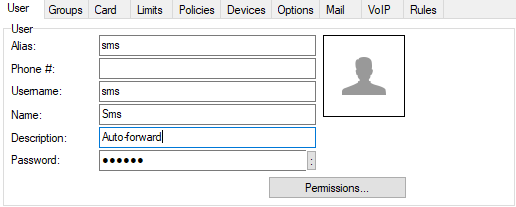
Figure. Creation of the new auto-forwarding account.
On the Options tab - Mailbox section, select the NULL option, so that messages to this address are not saved.
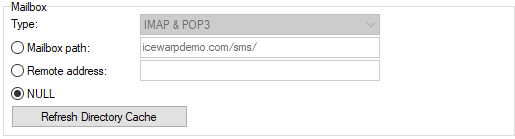
Figure. Mailbox section. NULL option.
Into the Mail tab Forward To: field, enter the following address: sms:%%extensionnosep%%
Now your users can send an SMS simply by sending an email to sms:+15551234567@icewarpdemo.com. The data between the colon (:) and the @ sign will be used as the parameter value in the sms: protocol in the following way:
The part before ? (question mark) is used as destination number, the part after ? (if any) will be used as parameter value,
e.g.:
sms:%%extensionnosep%%?maxmsgs=7
for email sent to to sms:+15551234567@icewarpdemo.com it will mean:
number :+15551234567
params:maxmsgs=7
i.e.: it will allow to split the message to 7 parts (by default, only one part is allowed).
Warning: Your users should be aware that to send concatenated (long) messages as multiple SMS they should ask their administrators for setting of maximum number of messages (the maxmsgs parameters).
You, and they, should also be aware of any costs incurred to send SMS.
SMS Mailing Lists
System users (i.e. non-user accounts) are not allowed to send SMS for security reasons (there is no password associated with these accounts).
However, you can setup a mailing list, so that external users can receive their subscriptions by SMS. You only need to include them as members to the list with username/password parameters of a user who is allowed access (by being an email user with SMS access mode allowed and using SMTP AUTH, or, more typically, through a dedicated SMS user setup in SMS Service Authentication). The SMS limits will be applied to that user instead of the mailing list.
e.g.: if you setup the following member of a mailing list, the alerts will be sent to the number you specify and accounted to the user 'smsalerts'.
sms:+15551234567?user=smsalerts&pass=alertpwd@icewarptest.com
Warning: The authentication parameters can also be entered directly in the 'sms' account Forward to: field, however this will have the consequence that anyone will be able to send through the 'sms' account without any authentication!

