Users
Authentication
There is a need for all services to be able to set the access directly per user in the accounts Management section. However, for SMS (and FTP) this is a challenge as they already have their own authentication settings through username/password combination. Sometimes you simply want to create specific accounts for SMS (and FTP) and not to be forced to create extra email users for them.
Access Mode
Service Access
Service access can be set on the domain level or the user one.
Each domain or user has general service >Policies. You do not need to define any SMS (or FTP) accounts and simply use system users automatically.
If an SMTP session is authenticated, the authenticated user is used when the service is enabled in >Policies. Therefore users do not even need to authenticate when sending SMS from their accounts and they simply only need to SMTP authenticate and SMS authentication is done automatically in the background. Limits and options are applied accordingly (globally, domain level wise or user level wise).
Username/Password
SMS gateway also implements its Users tab where you can define a list of users (accounts). By default, user authentication is required. The SMS Account feature (dialog) allows you to manage accounts, groups, number of messages sent monthly, expiration, etc.
SMS server supports "authenticated" URL variables. You can indicate that the sender email address is authenticated and must be processed as a local account. sms: protocol automatically uses authenticated parameter if SMTP session is authenticated.
Summary
Username/password authentication and access mode are integrated. If the sender is not SMTP authenticated user, the authentication against the list setup in SMS Service – Users is attempted. If username/password authentication is not found or invalid, the system authentication is applied. If successful, the sms.dat file is read from a location based on >Policies (domain, user). If the user is not listed, he/she is denied access and cannot send.
sms.dat File
SMS configuration for IceWarp users is stored in the sms.dat file. There is top level configuration stored in the config/sms.dat file, followed by domain configuration stored in the config/<domain>/sms.dat, followed by user configuration stored in the mail/<domain>/<user>/sms.dat. (The file for the appropriate level is created when the default settings for this level is changed.) The server first checks for user configuration, if not found it tries domain configuration, if not found it tries global configuration and if this is also not found it uses default values. There are also SMS users defined within the SMS/Users tab. Their configuration is stored in the config/smsusers.dat.
The file contains colon separated data:
user:password:gateway:description:maxsend:sent:lastsent:prevsent:expire:inactive
Short description:
- user: SMS user name, empty for IceWarp system/domain/user configuration
- password: SMS user password, empty for IceWarp system/domain/user configuration
- gateway: name of gateway specified for this user, empty for default
- description: SMS user description
- maxsend: monthly message limit
- sent: number of messages sent this month
- lastsent: unix time stamp of last message sent time
- prevsent: number of messages sent previous month
- expire: day when this account expire in Delphi date format
- inactive: set to 1, when account is not active
sent, prevsent and lastsentdate statistics for IceWarp users are stored within the smsstat.dat file. The values in the sms.dat are used for SMS users only.
There are D_SMSContent and U_SMSContent API variables for R/W access of this file (usually for webadmins).
Processing Order
SMTP AUTH – username/password authentication: users based on Policies – username/password authentication: users listed in SMS Service – Users (e.g.: external users).
Note: On the domain or user level Policies, you can find settings for SMS and FTP services.

Figure. Services.
SMS Account Setup
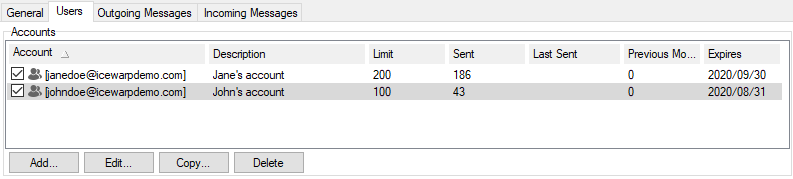
Figure. Users tab.
An SMS account serves the purpose of account management for SMS users. It offers similar functionality as email account options and includes a very basic billing. It lets you define groups of users (or individual users) which will share the same authentication, the same destination gateway and you can define a common expiration and send-out limits for them.
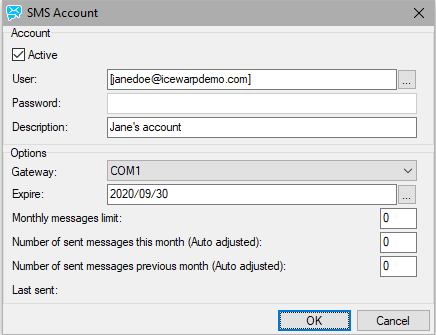
Figure. SMS Account dialog.
| Field |
Description |
|---|---|
|
Active |
Check the box to activate the account. |
|
User |
Use the "..." button to select the user/account. |
|
Password |
Enter the password which will be used to authenticate the user for SMS service. It can differ from the user's email account password. If left blank, the user will not need to authenticate. |
|
Description |
Enter brief account description. |
|
Gateway |
Select a gateway from the list. |
|
Expire |
Select a date of the account expiration; if left blank, there is no expiration applied. |
|
Monthly message limit |
Enter the maximum number of messages that can be sent per month; if 0 (zero) is left, there is no limit set. For example evaluation accounts can be created by limiting a number of sent messages to 10 and/or setting a 7 day expiration. |
|
Number of sent messages this month (Auto adjusted) |
The use is two-fold: Message counter.The value shown here tells you how many messages have been sent this month by users or groups within this account. It is automatically reset to 0 at each month's end. Counter reset. Type 0 or any other value and click OK to reset the monthly counter. |
|
Number of sent messages previous month (Auto adjusted) |
The value shown here tells you how many messages have been sent in the previous month by users or groups within this account. If there has been no activity in that month, it is automatically reset to 0 at each calendar month's end. Counter reset. Type 0 or any other value and click OK to reset the monthly counter. |
|
Last sent |
Shows the date and time when the last message was sent through this SMS account. |

