Advanced
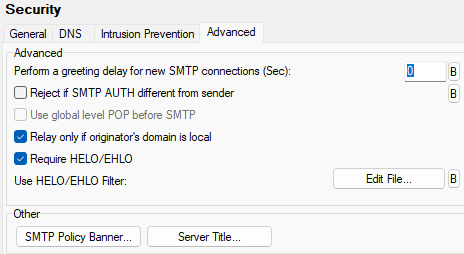
Figure. Security management: Advanced tab.
Advanced section
| Field |
Description |
|---|---|
|
Perform a greeting delay for new SMTP connection |
Specify a non-zero value here and IceWarp Server will wait this time (specified in seconds) before responding to an incoming SMTP session. Most spammers systems will time out very quickly as they want to get as much mails delivered as possible within a short time. Genuine connections will wait. A bit more advanced method how to do something similar is greylisting in Antispam. |
|
Reject if SMTP AUTH is different from sender |
Check this option to reject any connections where the sender's information differs from the information used in the SMTP AUTH command. |
|
Use global level POP before SMTP |
Check this option and any IP address from which a successfully authenticated POP or IMAP connection was made in the past N minutes (N specified under Security > GeneralPOP before SMTP (Min)) will be allowed to initialize SMTP session with the same rights as if it was successfully SMTP authenticated. |
|
Relay only if originator's domain is local |
Check this option to only allow relaying from local domains. |
|
Require HELO/EHLO |
Check this option to deny any connections that do not use the HELO or EHLO commands when they connect. This option should be enabled. |
|
Use HELO/EHLO Filter |
Click the Edit File button to open the heloehlo.dat file. Here you can create/edit filters. Syntax rules and examples are given there (click the Comment button to reveal them). |
|
"B" button
|
Click the button to open the Bypass dialog where you can define items that will bypass defined filters. For more details, refer to the Bypassing Rules / Filters. |

