Services
The Services tab allows you to define additional services for your IM Server.
You can define conference services, user database services, transports and other modules, but not user accounts.
Warning: In order to use a transport service, such as an ICQ gateway, you should specify a unique domain (e.g.: icq.icewarpdemo.com) and create a DNS A-type record for it. This domain should not be defined as a IceWarp Server domain.
The tab offers a list of defined services:
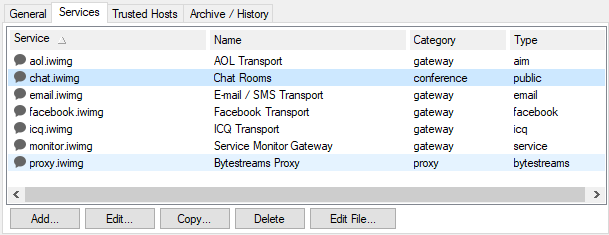
Services tab.
| Button |
Description |
|---|---|
|
Add |
Click the button to create a new record. The Service dialog opens. |
|
Edit |
Select a record and click the button to edit service settings. The Service dialog opens. |
|
Copy |
Select a record and click the button to copy the service. The Service dialog opens. |
|
Delete |
Select a service and click the button to remove this service. |
|
Edit File |
Click the button to open a simple text editor containing service definitions. You can edit this file - examples are given. |
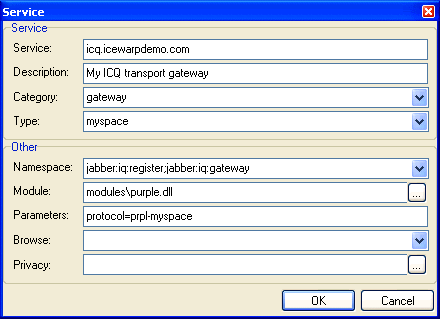
| Field |
Description |
|---|---|
|
Service |
Specify a domain name or host name here. Also create a DNS A record for this domain. |
|
Description |
Short description for identification purposes. |
|
Category |
Choose the category of service this will be: You have three options:
Note: Category selection impacts composition of other drop-down lists. Items are preselected according to the Category what simplifies setting. |
|
Type |
Choose the type of service this will be:
|
|
|
|
|
Namespace |
For the service type of the gateway category service. Enter a namespace defined within the XMPP/Jabber IM protocol There can be any namespace defined within XMPP/Jabber IM Protocol. But you need to use: (delimited by semicolon) if you want to set transport gateway for ICQ, MSN, etc. and you do not have to set any if you want to set a conference room. |
|
Module |
The appropriate module is automatically pre-filled when Type is selected. Modules are:
All modules are stored in the <install_dir>\modules folder. Note: These files have the .so suffix on GNU/Linux. |
|
Parameters |
Parameters of the selected gateway (the Category field) that are used by the libpurple library. When Type is selected, this field is pre-filled with the appropriate value.
|
|
Browse |
Determines whether the service/conference is available to any user. In other words, if the server lists it within its services/conferences when any XMPP/Jabber client asks for.
|
|
Privacy |
You can restrict which accounts can access the services/conference via the IMServices.dat text file. You have to define email addresses which can access it in a special file (plus define the appropriate path to it). The syntax (XEP-0016) is as follows:
To edit this file, use the Edit File button - see above. |
Note: Gateway registration for Facebook is slightly different. For details, refer to the end of the Purple IM Module chapter.
Google Talk uses XMPP/Jabber (like IceWarp does), so to setup a gateway for Google Talk, use the Jabber one.

