First Run of Pidgin
-
On the first run of Pidgin, the Welcome page is shown. This page allows you to add a new account(s):
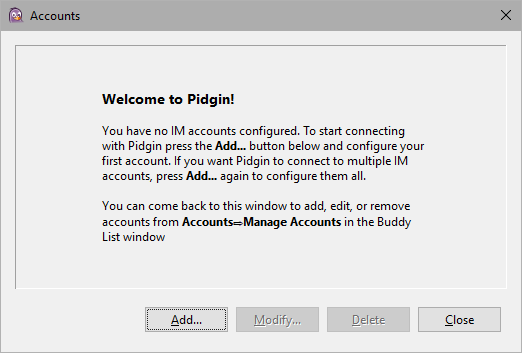
Click the Add button.
-
The Add Account dialog is shown:
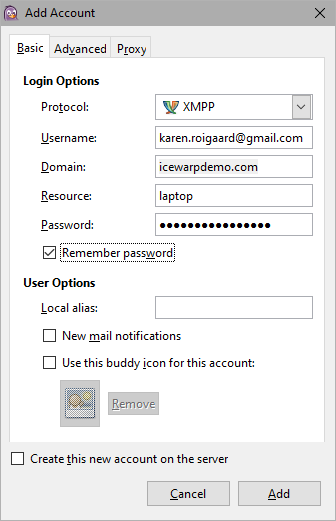
For IceWarp Server, select the XMPP Protocol. Enter your Username, Domain and Password.
In the case you want to use more Pidgin instances, fill in the Resource field. This is to be a unique name. It can be e .g. a place where you use this instance home, office, laptop, etc. In the case two and more instances are running, messages are directed to the one you have initiated this chat from. If your chat partner initiates a chat, they can select the instance they want to connect to.
Other options are not obligatory ones.
Do not change anything on the Advanced and Proxy tabs unless you know what you are going to do.
Click the Add button.

