First Run of Psi
-
On the first run of Psi the Add Account wizard starts:
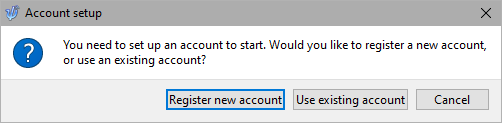
Do not check the Register new account box.
-
Choose and enter your friendly name for the account.
Click Add. The Account Properties dialog is displayed:
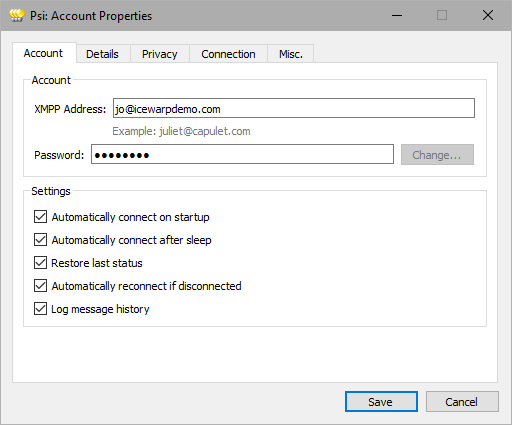
- Select the Account tab and enter your IceWarp Server email account (Jabber ID) and password.
Select the Connection tab:

- By default, the Manually Specify Server Host/Port checkbox is not checked. Keep this setting unless it causes problems (e.g.: the server does not have set DNS correctly).
In this case, check the Manually Specify Server Host/Port, enter the hostname of the IceWarp Server server. Keep the port as 5222 unless you have the IM server listening on a different port.
- Select connection encrypting mode (Encrypt connection).
Therefore:
If you connect to 5223, you have to use the Legacy SSL option - nothing else will work.
If you connect to 5222, then:
If you choose the Never option, SSL is not used at all.
If you choose the When available option, SSL is used if the server answers that it can use it.
If you choose the Always option, SSL is used.
-
Ignore SSL warnings checkbox.
Note: This option is available in older versions of PSI.
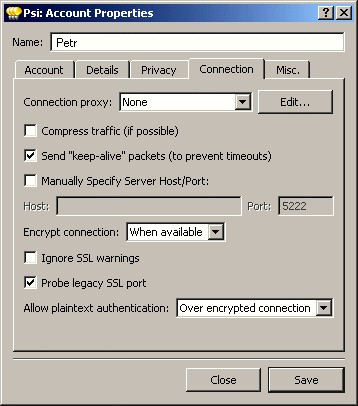
It is safe (and recommended) to have this box checked off.
In some cases, these warnings can be caused by situations that are not serious issues (e. g. trusted but expired certificate). This can be very annoying if you work in trusted network. Checking this box is the solution. -
Select the Allow plaintext authentication mode.
Note: "Allow" means that this type of authentication is possible but NOT forced in all cases.
- Click Save to complete your account setup.
Please see the Psi documentation for further information on Psi usage and settings.

