WebDAV
About
Web Distributed Authoring and Versioning - enhancements to the HTTP protocol that turn the Web into a document database that enables collaborative creation, editing and searching from remote locations.
IceWarp Server WebDAV service provides (combines) the following:
-
CalDAV (RFC)
-
CardDAV
-
GroupDAV
-
Web Folders
For detailed information about setting of desktop clients, refer to the Desktop Clients chapter.
For information about WebFolders, refer to the WebFolders section.
This module (WebDAV – WebFolders) is free - it is available even without a license for GroupWare.
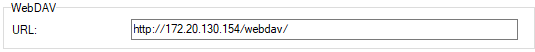
Figure. On-server Setup.
Note: Access mode to the service can be set on both domain and user levels. See the appropriate places ([domain] - Policies, [user] - Policies).
Warning: If you want to use SmartAttachor document editing, WebDAV has to be running and URL has to be set properly.
DNS SRV Records Configuration
For information about this topic, refer to DNS Records Configuration .

