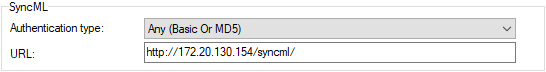|
Select the appropriate type:
Any (Basic Or MD5)
IceWarp Server will accept authentication with either Basic or MD5 encryption.
Require Basic
Passwords are sent as plain text - without encrypting; some clients support only this authentication.
This option forces clients to use basic authentication. If a client attempts to connect using MD5 authentication IceWarp Server will request that it try again with Basic authentication. If the second attempt is also made with MD5 authentication, then the connection is rejected.
Require MD5
This option forces clients to use MD5 authentication. If a client attempts to connect using Basic authentication IceWarp Server will request that it try again with MD5 authentication. If the second attempt is made with Basic authentication then the connection is rejected.
Note: If IceWarp Server serves as a go-between for a client and another (authentication) server (e.g. Active Directory), it is not possible to use this authentication type.
Note: Selecting either of the "Require" options may stop some clients from using IceWarp Server's SyncML server. This is because some older clients do not have MD5 capabilities and some newer clients do not have Basic capabilities.
|