Public URLs for Groupware Items
IceWarp Server users can share their groupware items with anybody on Internet. Every object (event, contact, etc.) has the Share icon - see the first figure. Click the icon and select the Public URL item to open a dialog with a URL that can be copied and sent to other users. Recipients can use their browsers to download these items. It runs over WebDAV and uses the ticket mechanism so no authorization is required for the person downloading the object.
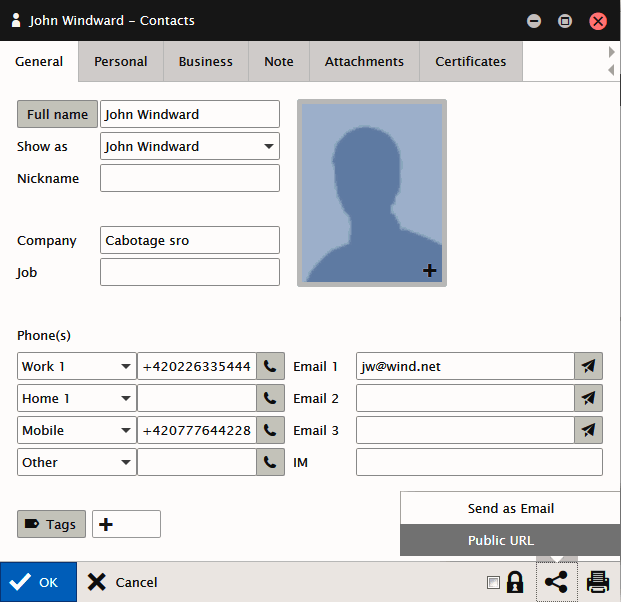
Figure. Contacts dialog.
To obtain the URL of a file object, right-click the object and select the Document Properties item. The File dialog is shown - it also includes the Share icon.
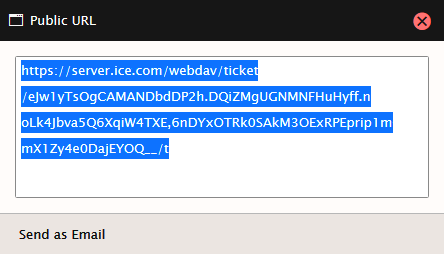
Figure. Public URL.

